
NOTE: This page is for a discontinued product. Click below to see the product page for the new version of Deco.
Tape: The First Effect
Our journey begins with the early recording studios of the ’50s and ’60s. The introduction of reel-to-reel tape machines and the creative engineers that used them brought on some of the fattest sounds imaginable. These early machines really were the first effect pedals—they just wouldn’t have fit on your pedalboard!
From the inherent warmth and luscious tape saturation—to the forgotten art of how these machines were manipulated—they are capable of creating a huge range of beautiful, distinctive, and enveloping sounds.


Mid-Century Maverick.
Deco brings this original inspiration back, giving you these vintage tape effects from the earliest recording studios, right on your pedalboard.
Deco’s Tape Saturation smooths out your sound with familiar and delicious tape compression and saturation, while fattening it with subtle tape-driven transparent overdrive. The Doubletracker provides the power to shift your sound in many ways, easily allowing you to achieve syrupy slapback tape echoes, psychedelic tape flanging, and gorgeous tape chorusing sounds.
Two Effects in One
Tape Saturation
The “always on” effect.
Give your sound the smooth and warm qualities of analog tape, along with the enhanced touch sensitivity and playing dynamics that are intrinsic to the inner workings of tape machines. Achieve incredible transparency at low levels, with reduced high frequency spikes and a harmonically rich low end. Turn up the Saturation to increase the amount of tape drive, dynamic compression and distortion.
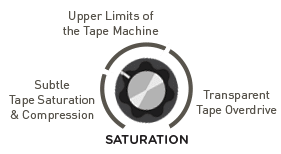
Deco is perfectly suited for a last-in-chain, “always on” sweetening effect. Everything sounds better on tape. Want to push the limits of tape beyond what was originally possible? Use Deco as a tape-style transparent overdrive—crank the Saturation all the way up to “peg the meters” and gently overload the machine’s input.


Doubletracker
Fatten your sound with tape.
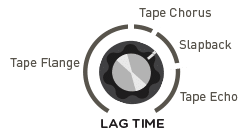
Intensify and widen your sound with Deco’s Doubletracker controls. Turn the Lag Time to obtain classic slapback tape echo, spacious doubletrack chorusing, and mind-bending tape flanging. Add random modulation with the Wobble control and go from very subtle movement to more extreme undulations—just like having a recording engineer vary the speed of the machine.
Listen
Slapback and Tape Echo
Signal path: ● Deco » two Damage Control tube preamps ● Deco » Tone King Imperial amp » Shure SM57 mic
Tape Flanging and Tape Chorus
Signal path: ● Deco » two Damage Control tube preamps ● Deco » Tone King Imperial amp » Shure SM57 mic
Tape Saturation
Signal path: ● Deco » two Damage Control tube preamps ● Deco » Tone King Imperial amp » Shure SM57 mic
Tone Adjustment and Shaping
Press (+) for more info. Press and hold both footswitches simultaneously while turning the knob to access the secondary functions.
Front Panel Controls

- Saturation sets the amount of tape drive by adjusting the preamp gain. At low levels, a subtle harmonic enhancement occurs, increasing to dynamic compression and distortion as the knob is turned up.
- Blend sets the relative mix level of the two tape decks. Turn lower to blend in more of the ‘Reference Deck’, which can serve to tame your doubletracking effect.Turn higher to blend in more of the delayed ‘Lag Deck’. At 12:00, both decks are equally mixed to the output.
- Lag Time sets the delay offset between the two tape decks. This delay offset between the ‘Lag Deck’ and the ‘Reference Deck’ creates a full range of doubletracking tape effects. Transition from tape flange on the first half of the knob, to tape chorus, slapback, and then tape echo with a maximum 500mS delay.
- Volume controls the output volume of the reel-to-reel decks.
- Blend Type tailors your doubletracked sound by adjusting internal phase and routing to attain subtle differences in tonality and low-end response.
- Sum – Decks are in phase.
- Invert – ‘Lag Deck’ is phase-inverted.
- Bounce – Right channel of the ‘Lag Deck’ is phase-inverted and bounced to the left channel input creating a ping-pong-like stereo effect, or a double-repeat effect when using a mono output.
- Wobble adds a random speed-modulation element to the delayed ‘Lag Deck’. At lower settings, the variations are mild, covering the speed changes that a recording engineer might use to create time-varying flange effects. At higher settings the variations become more extreme while maintaining a tasteful musicality.
- The Tape Saturation footswitch engages and bypasses Deco’s tape saturation effect.
- The Doubletracker footswitch engages and bypasses Deco’s doubletracking effect. Press-and-hold to engage the instant Auto-Flange feature.
Secondary Functions

- High Trim controls a shelving filter for subtle high frequency tailoring. Full bandwidth at minimum setting.
- Doubletracker Boost/Cut boosts or cuts the Doubletracker effect by up to 3dB to allow for precise level matching. Full boost at Max, unity gain at 12:00.
- Auto-Flange Time sets the sweep time for the press-and-hold Auto-Flange feature. Low settings are faster, and higher settings are slower.
- Low Trim controls a high pass filter for subtle low frequency tailoring. Full bandwidth at minimum setting.
- Wide Stereo Mode generates a wide stereo image. Turn past 12:00 to send Deck 1 to the Left Out and Deck 2 to the Right Out. Disable by turning to left of 12:00. Automatically disabled with mono output.
- Press and hold both foot switches simultaneously while turning the knob to access the secondary functions.
- Press and hold both foot switches simultaneously while turning the knob to access the secondary functions.
Ins & Outs

- Input – Plug your instrument in here. Default configuration is mono input. Can be used as TRS stereo input by flipping internal jumper switch.
- Expression Pedal Input – Connect an expression pedal and control any one knob with your foot. Or use an external tap switch to tap in your Lag Time. Or plug in a Favorite switch to save and recall a favorite preset.
- Left Output – Connect to your amp, mixing board, other pedals, etc. Acts as a mono output when only one channel is being used.
- Right Output – Connect to your amp, mixing board, other pedals, etc.
- Power – Maximum 9 volts DC center negative, with a minimum of 250mA current.
Features

Press and hold the Doubletracker Bypass footswitch to achieve a recording studio-inspired through-zero flange effect.
This engages a “virtual audio engineer” manning the faders and tape reels to create a smooth and predictable through-zero flange experience on the fly.
After releasing the footswitch, the controls are smoothly returned to their previous settings.

Deco gives you the option for extremely wide stereo imaging to broaden and intensify the sound of your stereo rig.
Wide Stereo Mode sends the mono input (summed if using a stereo input) to the Left channel through the ‘Reference Deck’, and to the right channel via the delayed ‘Lag Deck’ to create an adjustable stereo spread.
The Blend control acts like a Pan control by adjusting the relative levels of the two tape decks.
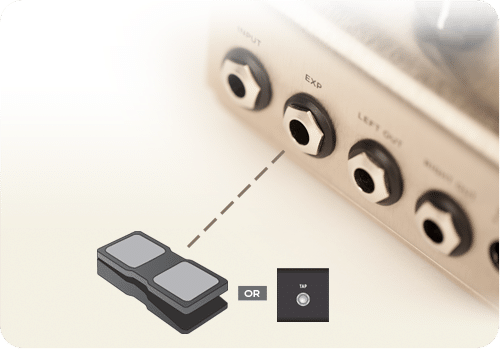 Input allows for the connection of either an expression pedal, external tap, or Favorite switch.
Input allows for the connection of either an expression pedal, external tap, or Favorite switch.
Plug in an expression pedal and control any one knob with your foot. Plug in an external tap to tap in your Lag Time.
Plug in a Favorite switch to save and recall a favorite preset.

Separate bypass footswitches allow you to bypass the Tape Saturation and Doubletracker individually.
Your Deco gives you two individual effects in one pedal.

We know that there are some out there that like to run stereo rigs.
This is why we’ve added the option of running the input of your Deco in stereo.
Flip a jumper inside your pedal, use a TRS splitter cable, and now you’ve got yourself a stereo input.

Your Deco is just at home on top of a mixing console as it is on your pedalboard.
Add the dynamics and warmth of tape saturation to your recorded tracks.
Expand the sound of your synths, drums, and even vocals with the Doubletracker.
The optional Studio Mode feature tailors the Saturation range to be best suited for hotter input signals.
Use with DAWs, mixer inserts, line level synths, or hot effects loops in guitar rigs.
In-Depth
Sound designer Pete Celi gives you an in-depth look at Deco.
Read our Tape Saturation and Doubletracking White Paper to learn more about the inner workings of tape machines and how audio engineers manipulated them.
Specs
- Detailed recreation of the mechanics and technology of two vintage studio reel-to-reel tape decks and their interactions
- Nuanced sonic delivery of the classic saturation effects of the tape record/playback process
- Simple and intuitive Lag Time knob allows for slapback delays, tape echoes, tape flanging, tape chorusing
- Two Tape Saturation adjustment and tone shaping knobs: Saturation, Level
- Three Doubletracker adjustment and tone shaping knobs: Lag Time, Blend, Wobble
- Three Doubletracker blend types to tailor doubletracked sound: Sum, Invert, Bounce
- Five “hidden” knobs for deep tone tweaking: High Trim, Low Trim, Auto-Flange Time, Wide Stereo Mode, +/- 3dB Boost/Cut
- Press and hold studio-inspired Auto-Flange effect
- High impedance mono input (internal jumper enables selectable TRS stereo input)
- Stereo output
- Two signal routing modes: Standard, Wide Stereo Mode
- Individual Tape Saturation Bypass and Doubletracker Bypass footswitches
- Expression pedal input allows the connection of either an expression pedal (for selectable control over any knob parameter), external tap pedal (for remote time control of Doubletracker), or Favorite switch (to save a Favorite preset)
- Super low noise, high performance 24-bit 96kHz A/D and D/A converters
- 110db signal to noise
- +8dBu maximum input level easily handles instrument and line signals
- Premium analog front end and output section
- Super high performance SHARC DSP in a compact form factor
- 32-bit floating point processing
- True Bypass (electromechanical relay switching)
- High quality, transparent Analog Buffered Bypass mode
- 9V center negative DC power supply included, 250mA current draw
- Strong and lightweight electroless nickel plated aluminum chassis
- Designed and built in the USA
Reviews



Awards
