Tape: The First Effect
While modern recording engineers and producers are used to the huge variety of effects options available these days, tape machines were the first devices used in the recording studio as effect processors.
From echo and flanging to the warmth and saturation of the actual tape itself, the entire early history of music would sound completely different if these recording decks weren’t employed in this way.

Vintage Soul
The new Deco plugin doesn’t just give you the hyper-real sonic signature of these classic tape machines, it’s also unique in that it revives the forgotten art on how these decks were manipulated as a workflow in the studio.
Even though there are currently a number of plugins that emulate entire tape machines down to the smallest degree, the Deco plugin stands alone as the only piece of software that accurately recreates the studio workflow of two tape decks working in tandem. It is the timed/speed relationship between these two decks that creates the phasing, true tape flanging, chorus, echo and double tracking effects that the Sun Studios and Abbey Roads of the world relied on for all of those famous early tracks, and it’s now available in an easy-to-use and utterly convincing plugin.
Two-In-One Wonder
Deco is not just one effect, but two distinct sides combined to create a studio workflow.

Doubletracker
The Doubletracker side controls the two interactive tape decks and has the power to shift your sound in many different ways, easily achieving psychedelic tape flanging, gorgeous tape chorusing, syrupy slapback tape echoes and anything in between, all by varying the timing relationship between the Reference and Lag decks. If that’s not “old school” we’re not sure what is!
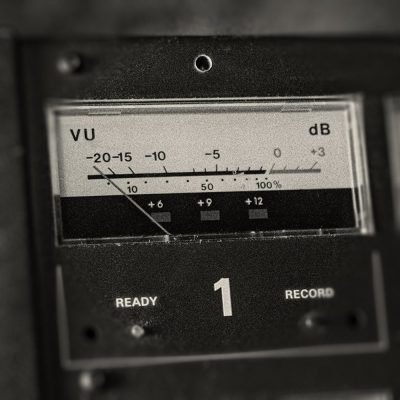
Tape Saturation
The Tape Saturation side smooths out the response of your tracks with familiar tape compression and saturation, while fattening things up with subtle (or NOT subtle!) tapedriven transparent overdrive.
Audio Examples
Sound Design
Analog Richness.
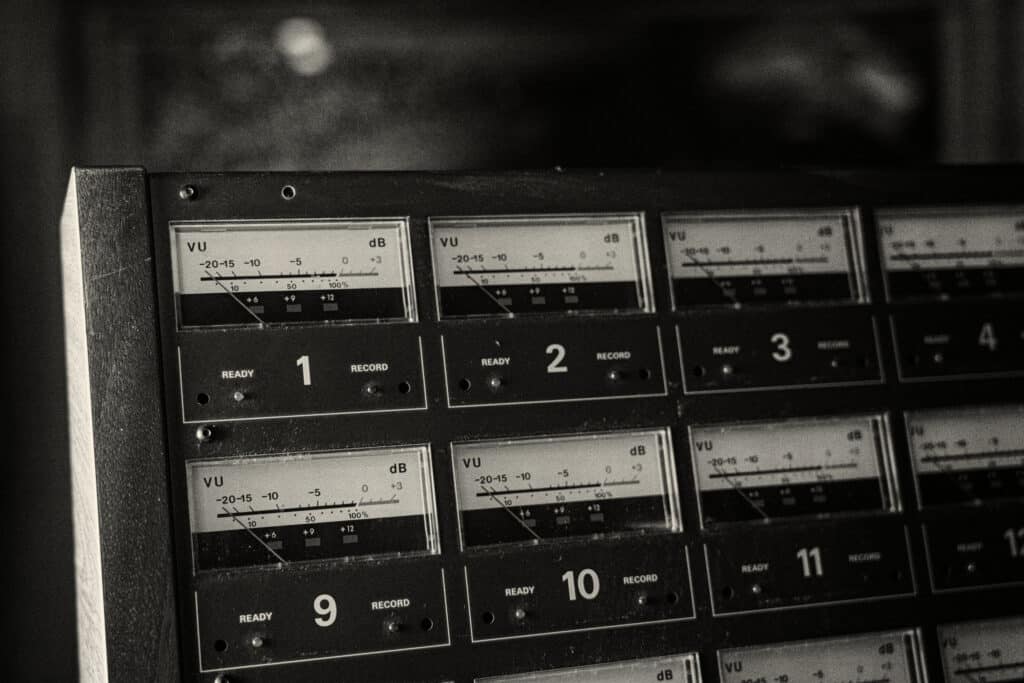
Tonal Control.

Deco’s Tape Saturation side features controls for dialing in everything from light and transparent saturation all the way to smooth and overdriven tape distortion. The Saturation control allows for a wide range of tones that go from subtle saturation and compression at lower levels to transparent tape overdrive at its upper limits.
An adjustable Volume control for the Saturation side lets you balance the final output once you’ve dialed in the right amount of drive, and a dedicated Tone knob lets you adjust the frequency response from darker to brighter.
The Saturation side also features a Voice switch with two settings:
Classic: produces the response and saturation characteristics of professional 2-track mastering reel-to-reel tape machines.
Cassette: employs an auto level control (ALC) process common to many high-end cassette tape recorders in the ’70s, resulting in a fat and musically compressed tone.
Double Or Nothing.

In the early days of recording studios, a few creative audio engineers discovered a new world of sonic augmentation by pushing the limits of studio tape machines. By inventing automatic doubletracking, they introduced echo, flanging and chorus to the world of recorded music.
Intensify and widen your tracks with Deco’s Doubletracker controls. Turn the Lag Time to obtain mind-bending tape flanging, spacious doubletrack chorusing and classic slapback tape echo. Add random modulation with the Wobble control and go from very subtle movement to more extreme undulations—just like having a recording engineer manually vary the speed of the machine while the music plays.
Full Control.

In addition to Lag Time, the Deco plugin’s Doubletracker side features additional controls to help you achieve a wide variety of tape-based effects. The Blend control sets the mix level between Deco’s Reference and Lag Decks. Lower the control to hear more of the Reference Deck for less doubletracking, or raise it if you want to hear more of the doubletracking effect. The Wobble knob adds random tape speed-based modulations to the Lag Deck. It’s easy to go from very subtle movement to more extreme undulations — just like having a recording engineer vary the speed of the machine by hand. Wobble is super handy to increase the depth of the modulation effect you hear when Lag Time is set to act as a tape flanger/ chorus, or it can be used to add modulation to the Lag Deck when set as a slapback or tape echo.
Not Just A Phase.

Invert: the Lag Deck is phase inverted, and then the two decks are summed together
Bounce: the output of the right Lag Deck is bounced to the left channel for stereo ping-pong or mono double-echo
Delay, Modulation, And More.

You can unlock a whole variety of organic tape-based modulation and delay effects simply by turning Deco’s Lag Time control.
The Lag Time control adjusts the delay offset between Deco’s Reference Deck and the Lag Deck, achieving everything from tape flanging (-.3 to 3ms) and lush tape chorusing (3 to 50ms) to snappy slapback delay (50 to 150ms) and fully spaced-out tape echoes (150 to 500ms.)
Stereo To The Max.

The Deco plugin gives you the option for extremely wide stereo imaging to broaden and intensify the impact of your tracks in the stereo field.
Wide Stereo Mode sends the mono input (summed if using a stereo input) to the Left channel through the Reference Deck, and to the right channel via the delayed Lag Deck to create an adjustable stereo spread.
The Blend control acts like a pan control by adjusting the relative levels of the two tape decks.
Your Personal Engineer.

Click the Auto Flange On button in the UI to achieve a recording studio-inspired through-zero flange effect.
This engages a “virtual audio engineer” manning the faders and tape reels to create a smooth and predictable through-zero flange experience on the fly.
Add Some Headroom.

Gives an additional 10db of headroom for use in a DAW. This is the default setting.
Features
Unlike the hardware of years gone by, the Deco Plugin lets you unleash your creativity without any physical limitations. Use it with any instrument you can think of, insert it anywhere in your signal chain, automate all the controls to your heart’s content — the possibilities are endless.
Deco offers a refreshingly intuitive interface — with its user-friendly design, crafting exceptional tones becomes an effortless endeavor. Whether you’re an expert seeking seamless efficiency or a newcomer looking for easy-to-dial-in analog warmth, Deco’s straightforward approach ensures that remarkable sounds are just a click away.
We studied a number of different tape machines when designing Deco, with the goal being to recreate not just the sound and vibe of original tape-based effects, but the method of achieving them as well. From the initial input, choose between the saturation characteristics of an impeccably maintained professional open-reel mastering machine or the ALC auto limiting circuit from high-end ‘70s cassette decks. Increase the lag time between the two tape machines in sub-millisecond increments to start with phasing and tape flanging and carry on to chorusing, slapback and full echo. Add tape-based artifacts like random modulation and wow and flutter using the Wobble control. Choose how the audio is routed between the machines using the Sum and Invert modes, and how the audio bounces in stereo with Bounce and the Wide Stereo control. After all of that, decide if you want help from a virtual studio engineer by engaging the AutoFlange function, for a true through-zero flanging experience.
REVIEWS
“This is a superb-sounding plugin that does what Strymon claims exceptionally well. It adds pleasing tape saturation and can create automatic double tracking well, and the additional sounds are a bonus.” — MusicTech
“…these Strymon plug‑ins are seriously good…” — Sound On Sound
From The Community
Reviews, Demos, and More
System Requirements
Mac
- macOS Big Sur 11.6.4
- Intel® Core™ i5 or Apple M1
- 8GB RAM
- AAX, AU, or VST3 compatible plugin host software
- iLok account and Internet connection for activation
Windows
- Windows 10
- Intel Core i5 processor or AMD multi-core processor
- 8GB RAM minimum
- AAX or VST3 compatible plugin host software
- iLok account and Internet connection for activation
Download Options
Redeem a
Code
- Enter your Redemption Code.
- Register to get an Activation Code.
- Download the plugin.
- Activate within your DAW.
Purchase an Activation Code
- Purchase an Activation Code.
- Download the plugin.
- Activate within your DAW.
International Customers
If you are located outside of the US, please use the dealer finder below to purchase the plugin.
Begin Your Free Trial
- Complete registration.
- Download the plugin.
- Activate your Free Trial within your DAW.