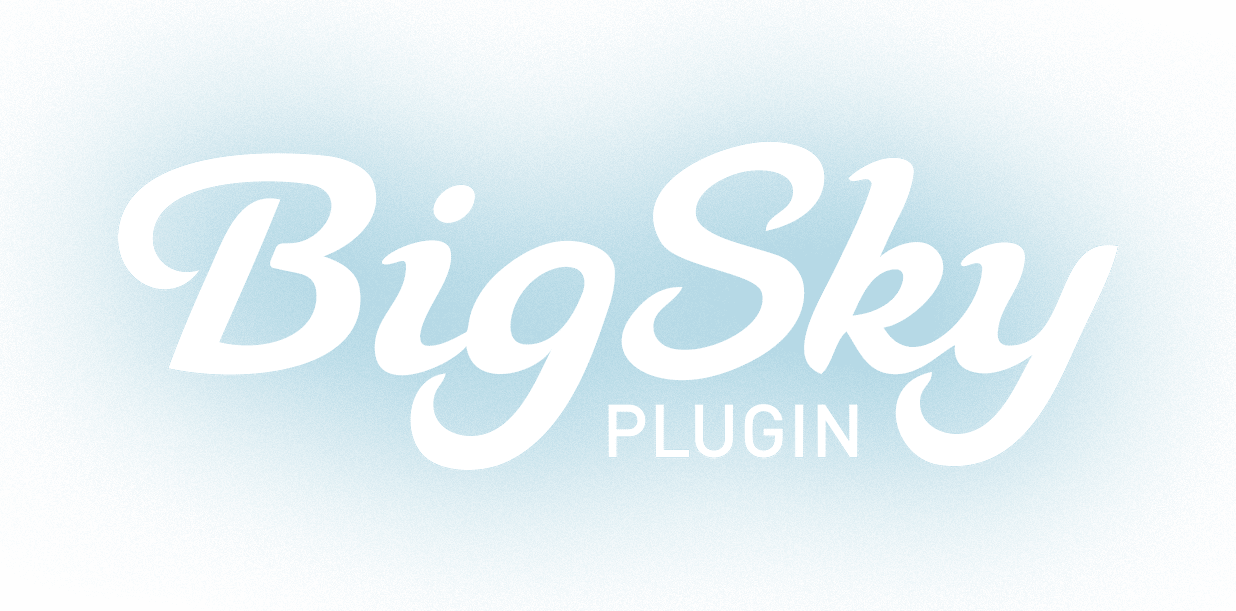Atmospheric Phenomenon.
Add BigSky to your track and instantly lift your sound into the stratosphere. From vast, immersive, nearly infinite decays to responsive plates perfectly tuned to organically accentuate vocal performances, BigSky offers the pinnacle of premium reverb sounds with unparalleled depth and spaciousness.
Create Your Sonic Signature.
BigSky is an inspiring sound design tool with a character all its own. Unique handcrafted algorithms full of vibe and sonic interest combined with fast, intuitive controls allow you to create your own distinctive sound and give your project a compelling sonic signature.


Intuitive Controls.
A user interface should empower your creativity without getting in the way of it. We’ve handpicked the most essential reverb controls and tailored their range and functionality so that sounds can be created effortlessly without extended tweaking. The layout naturally and intuitively adjusts to control the feature set of each reverb machine.
12 Unique Reverb Machines
Feel the mechanical tension of the Spring reverbs. Hear the floating particles of the Cloud machine. Create deep, majestic harmonies with Shimmer. BigSky gives you twelve stellar, musically inspirational reverb machines.
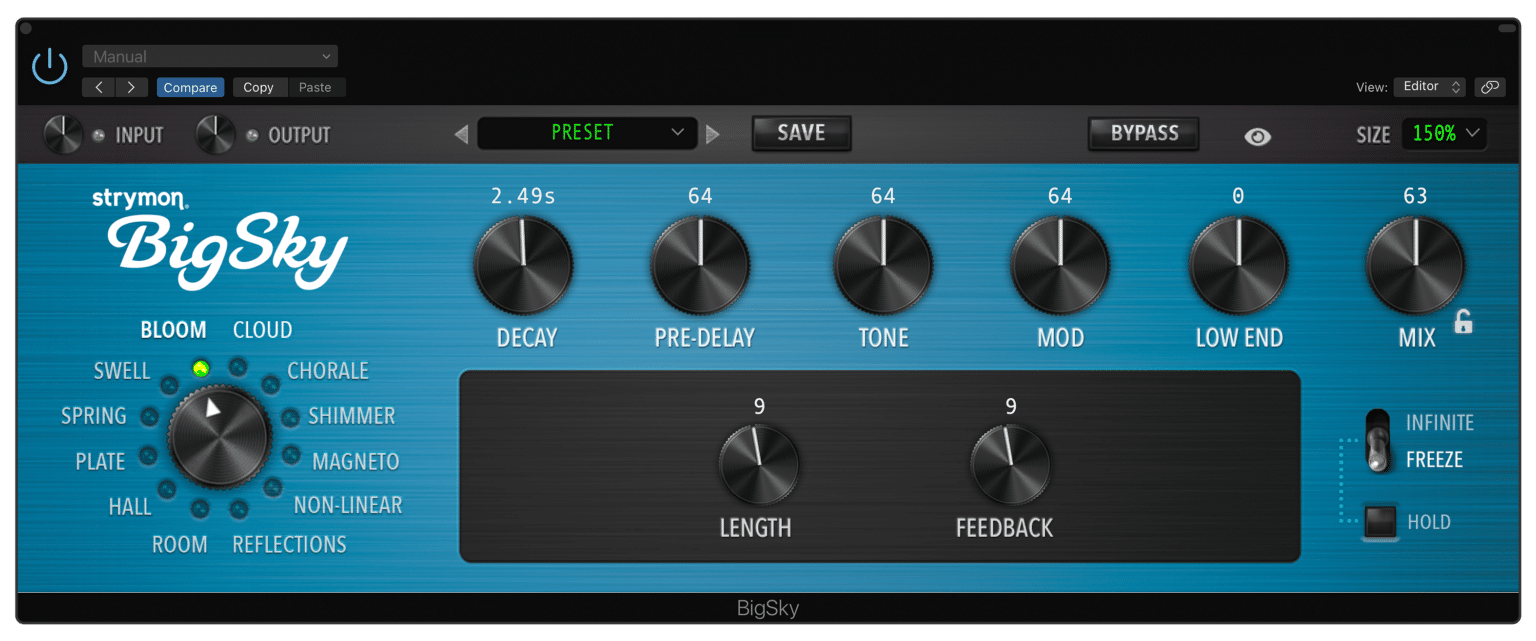
In the ‘90s, more diffusion blocks were added to digital reverbs in order to smooth out the sound. A side effect of this was the tendency of the reverbs to have a slowly building envelope that “bloomed,” resulting in big ambient reverbs that sit nicely with the dry signal even at high Mix levels. The Bloom reverb features a bloom generating section that feeds into a traditional reverb tank, and adds a unique Feedback parameter that expands the possibilities exponentially.
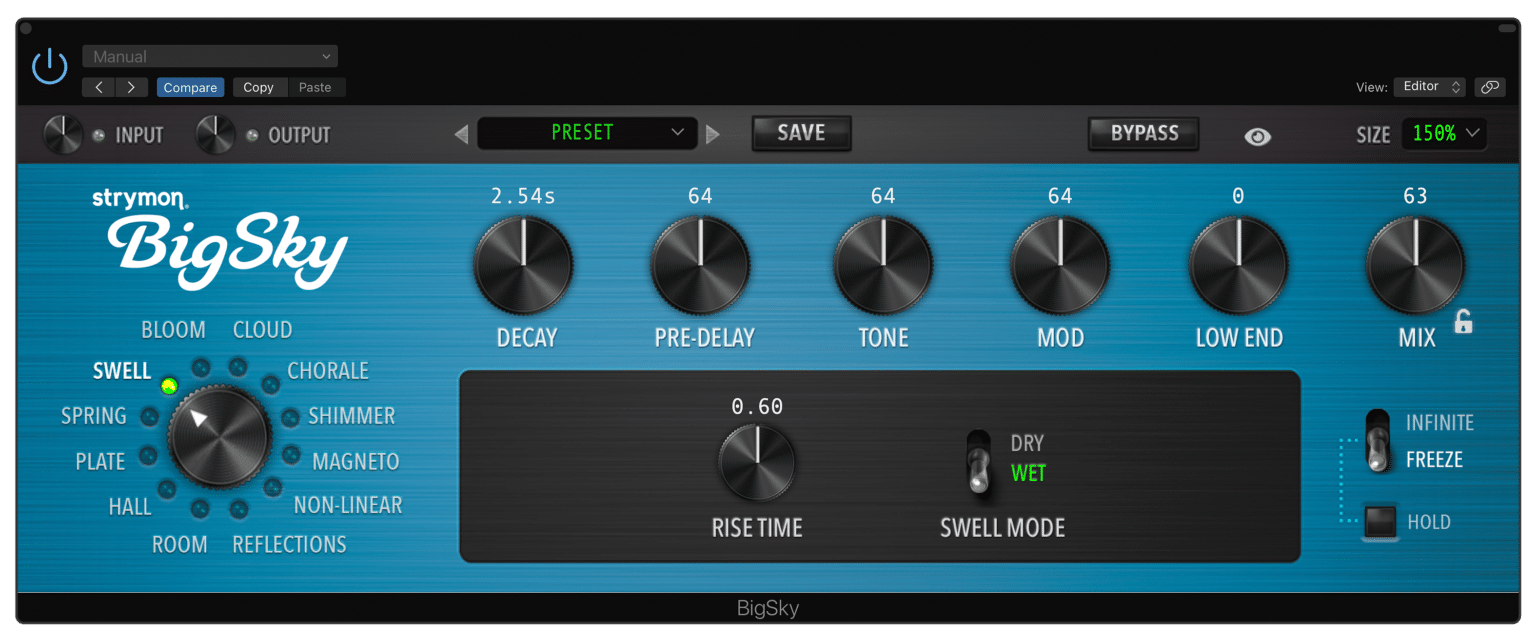
The Swell machine brings in the reverb gradually behind the dry signal for subtle evolving textures, like having a volume pedal on the wet signal. Alternatively, you can choose to have the dry signal swelled into the reverb for maximum ambience and atmosphere.
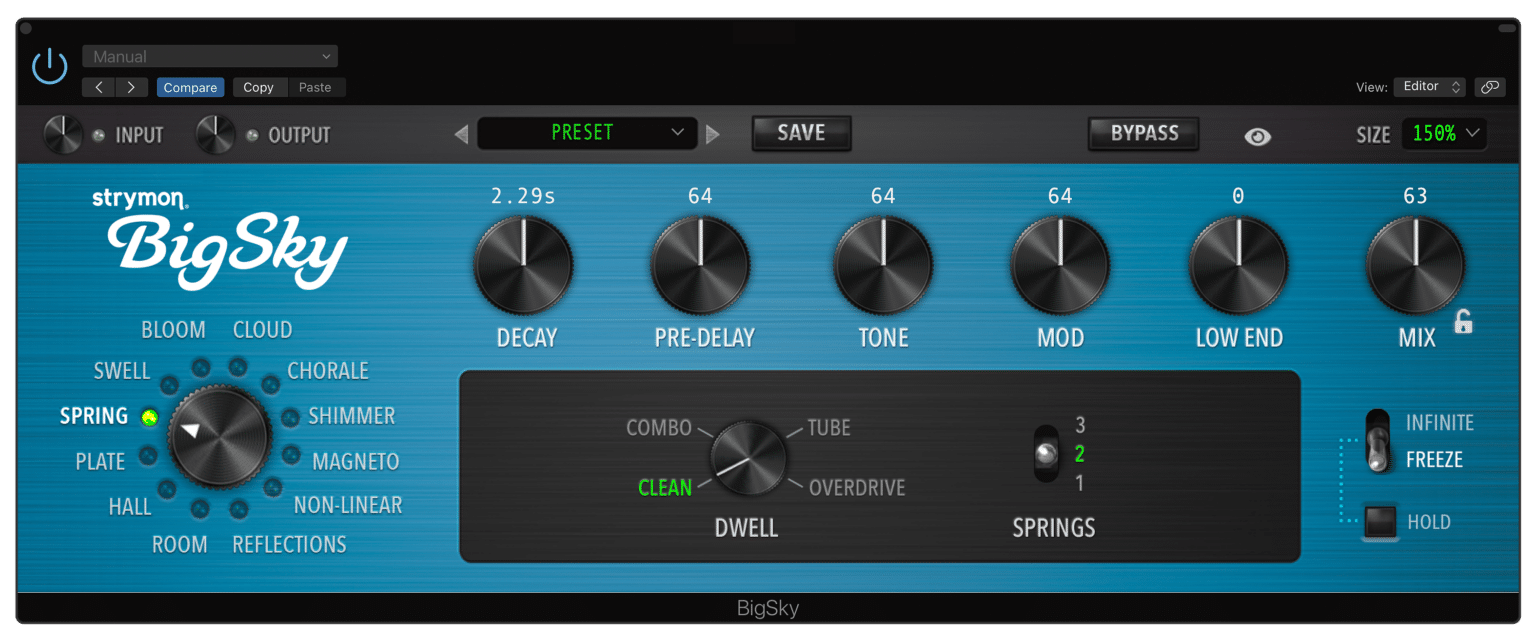
The standalone spring tank became a staple of surf and spaghetti-western music that developed in the ’60s. The Spring machine allows for complete customization from warm and mellow to splashy and dripping with its Tone and Mix Controls, Dwell parameter, and selectable number of springs.
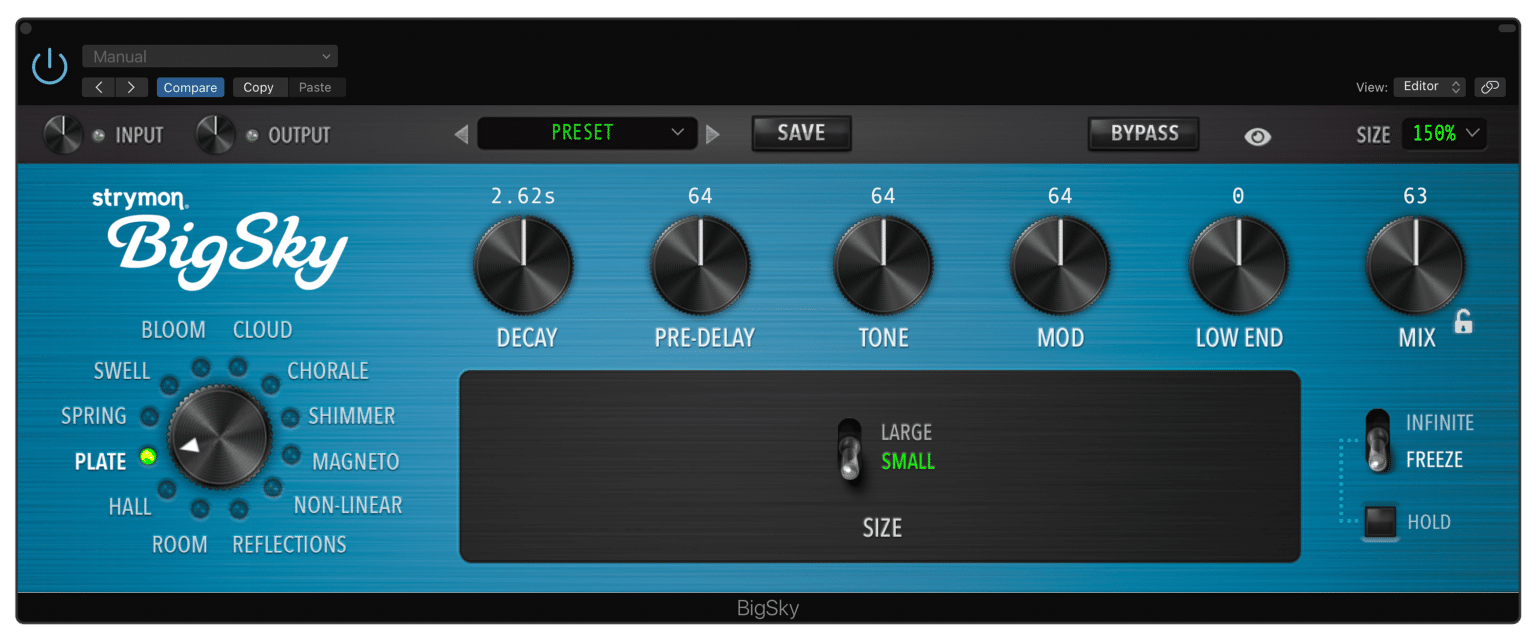
The Plate machine is a rich, fast-building reverb that creates depth without early reflection cues to a specific environment. The Tone and Low End controls are simple but powerful frequency shaping tools. Combined with any heartfelt vocal performance, this reverb is a dream.
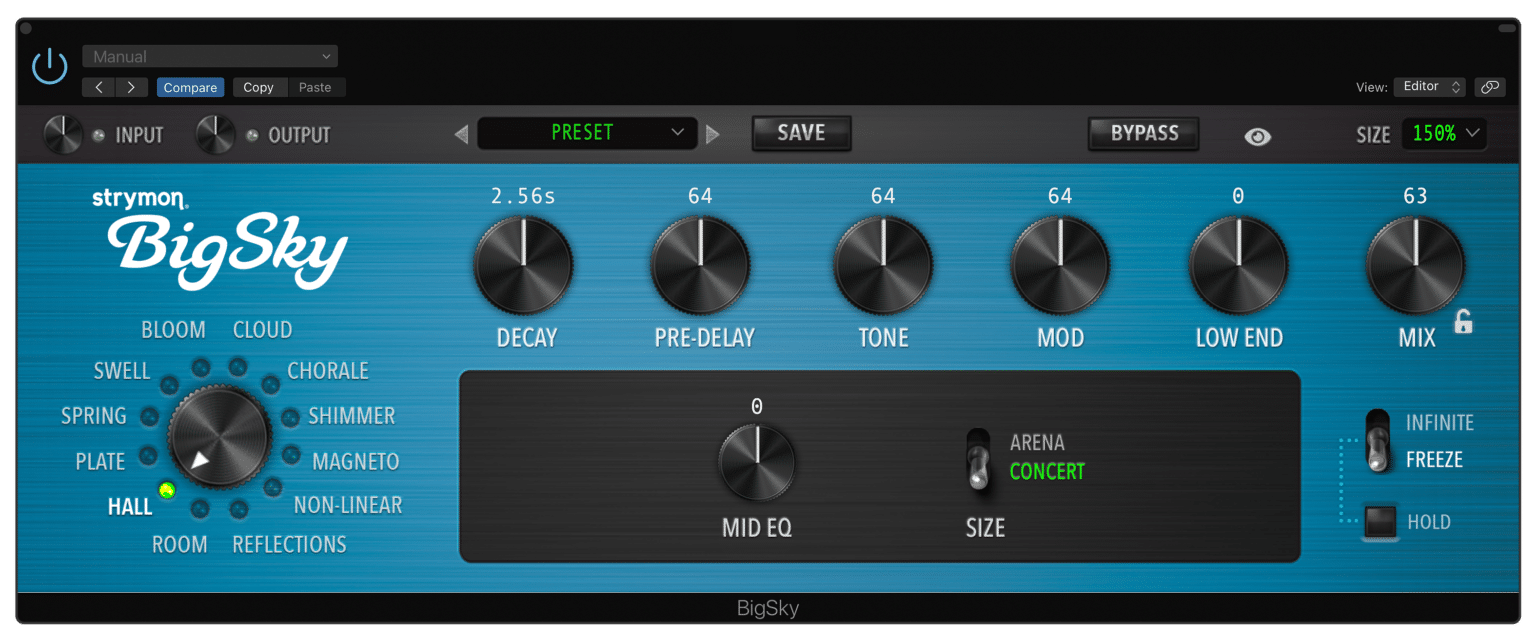
Diffused reflections and slower-building density are the hallmarks of this beautiful and versatile reverb. The Concert size is well-balanced, spacious and warm, while the Arena size is enveloping, huge and booming.
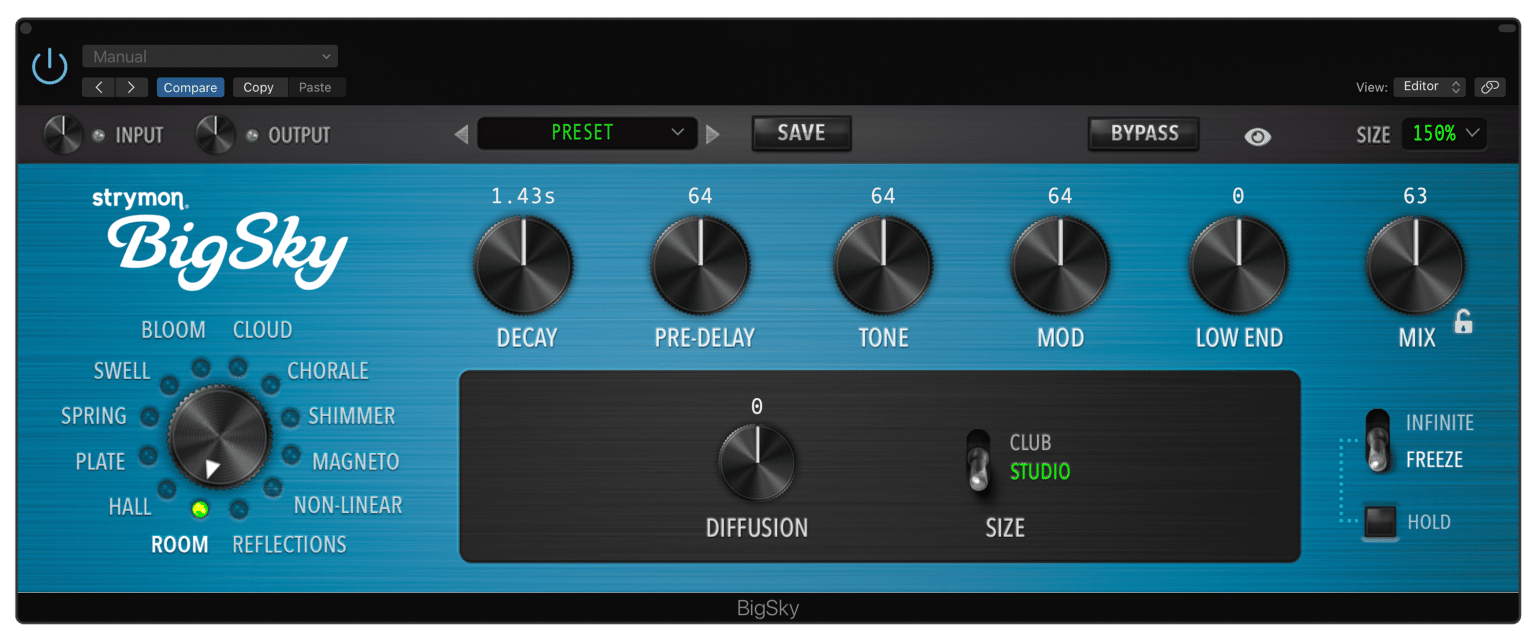
A versatile room algorithm that creates environments ranging from well-tuned studio ambience to larger night club acoustics. The Tone knob, Diffusion and Low End parameters adjust the damping and scattering effects of room materials, furniture, and people.
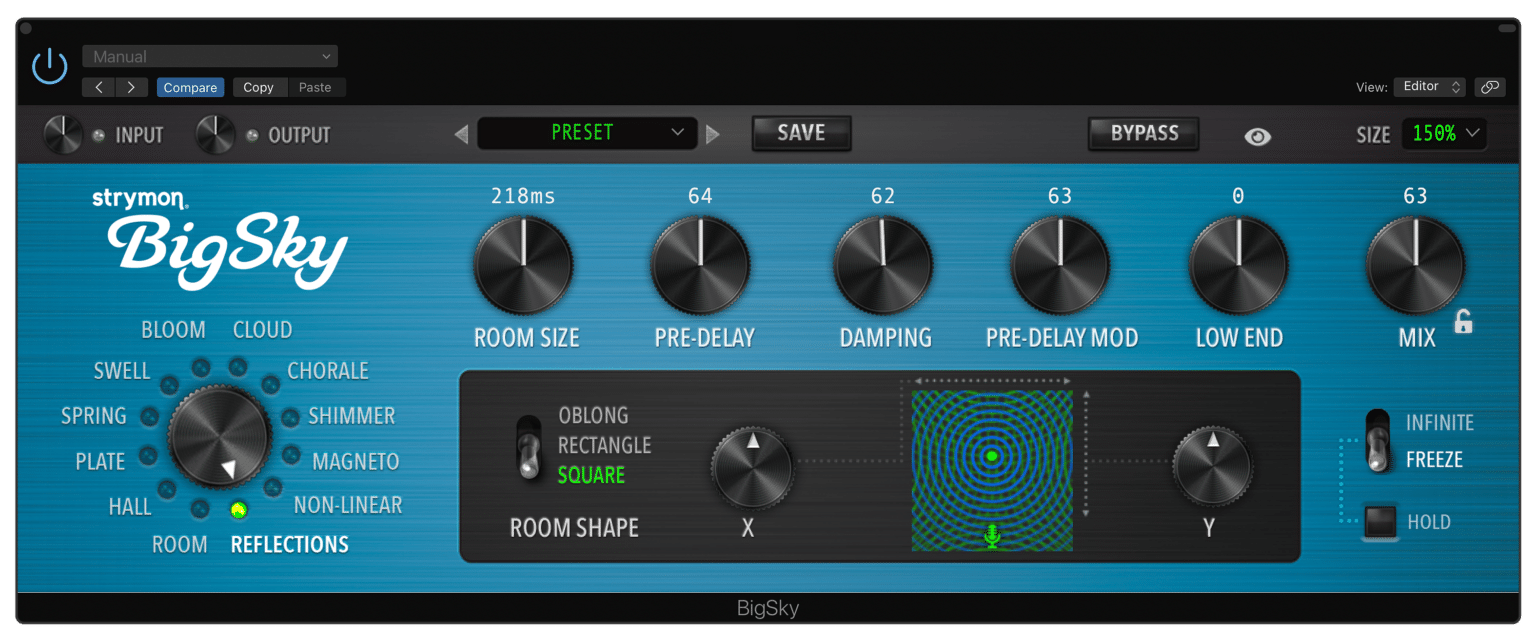
The Reflections machine is a psychoacoustically accurate small-space reverb that allows you to move your source anywhere in the room. The Reflections algorithm precisely calculates 250 reflections based on the source position within the chosen room shape. The psychoacoustic modifiers adjust for human auditory perception, creating an ambient space of unparalleled realism for dry instrument or vocal tracks.

A variety of physics-defying reverb shapes are available for special effects and unique textures. Choose from three “backwards” shapes (Swoosh, Reverse, and Ramp), plus gated reverb and more. Feedback control, Late Reverb, and Diffusion parameters allow for a vast array of time-warped possibilities.

A new style of music emerged in the late ’50s, featuring the guitar as the lead voice, enhanced by the reverberated wash of a multi-head echo. The Magneto machine sets up a multi-head echo with all heads on, with adjustable head spacing and feedback amount. The Diffusion parameter adds a new dimension of ambience, smearing the response of the heads and blurring the line between delay and reverb.
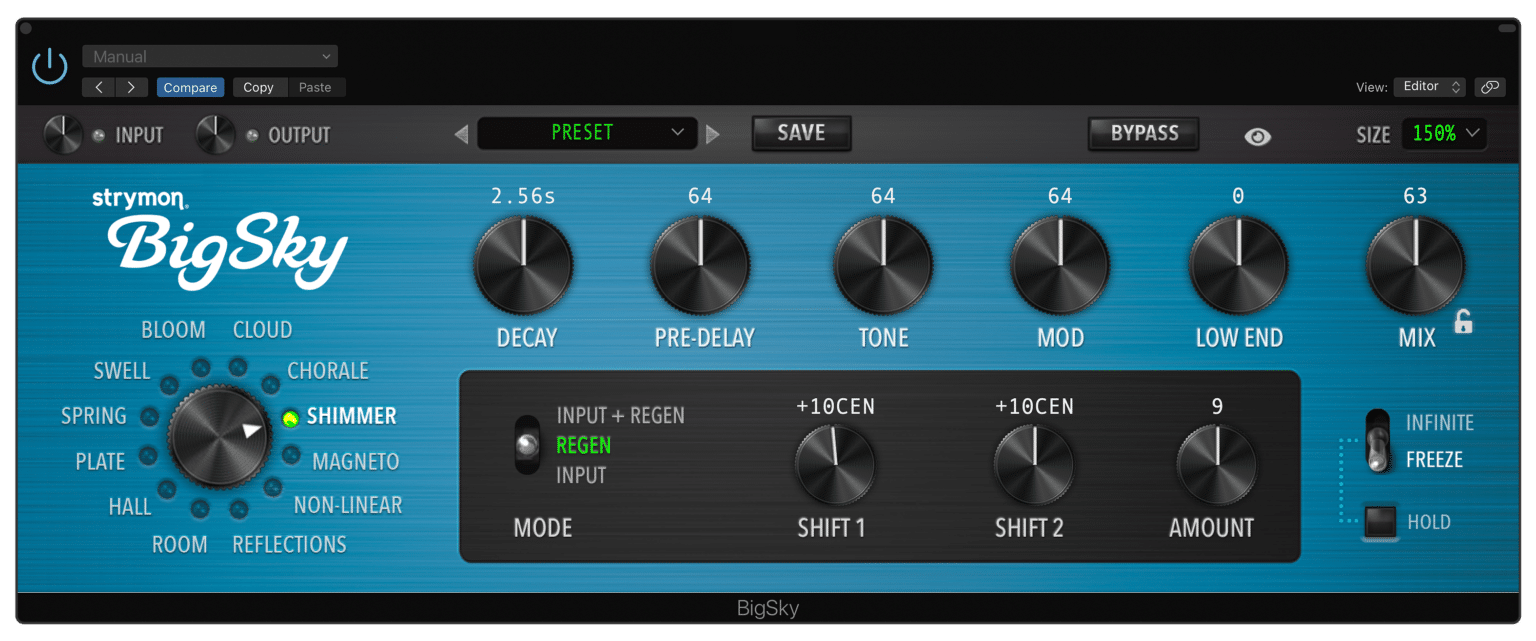
Two tunable voices add pitch-shifted tones to the reverberated signal, for resplendent, unearthly ambience. The voices are carefully created from the reverberated signal itself to generate maximum radiance and beauty. The Amount and Mode parameters allow for a range of shimmer effects from laid-back and subtle to full-blown majestic splendor.

A vocal choir accompanies your music. Choose vowel ranges and intensities to customize your choir as it sings in venues that vary with the Decay knob. As the Modulation is increased, the choir becomes alive with a multitude of voices.
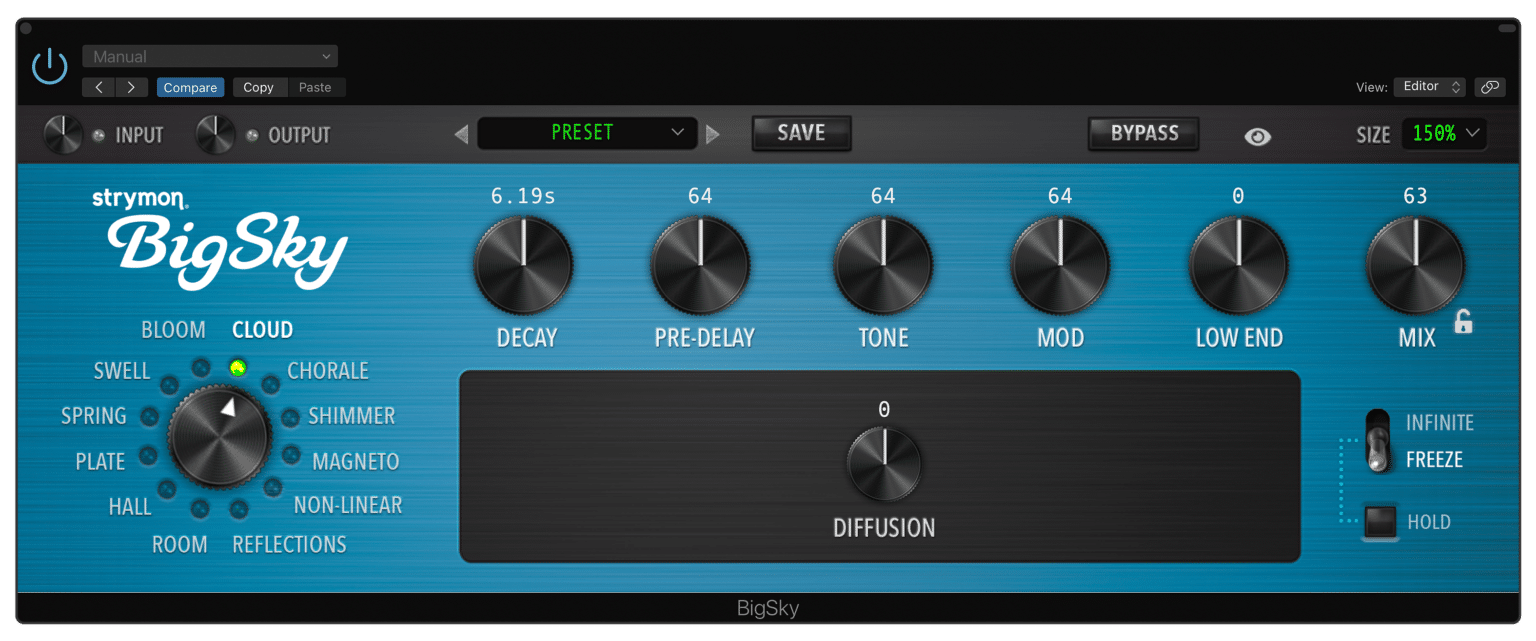
A gorgeously big, ambient reverb that draws from techniques developed in the late ’70s. Using processing power not dreamed of in those days, the Cloud reverb machine obscures the distinction between reality and fantasy.
Video Examples
BigSky Plugin Videos
Audio Examples
Design
Birth Of A Legend.
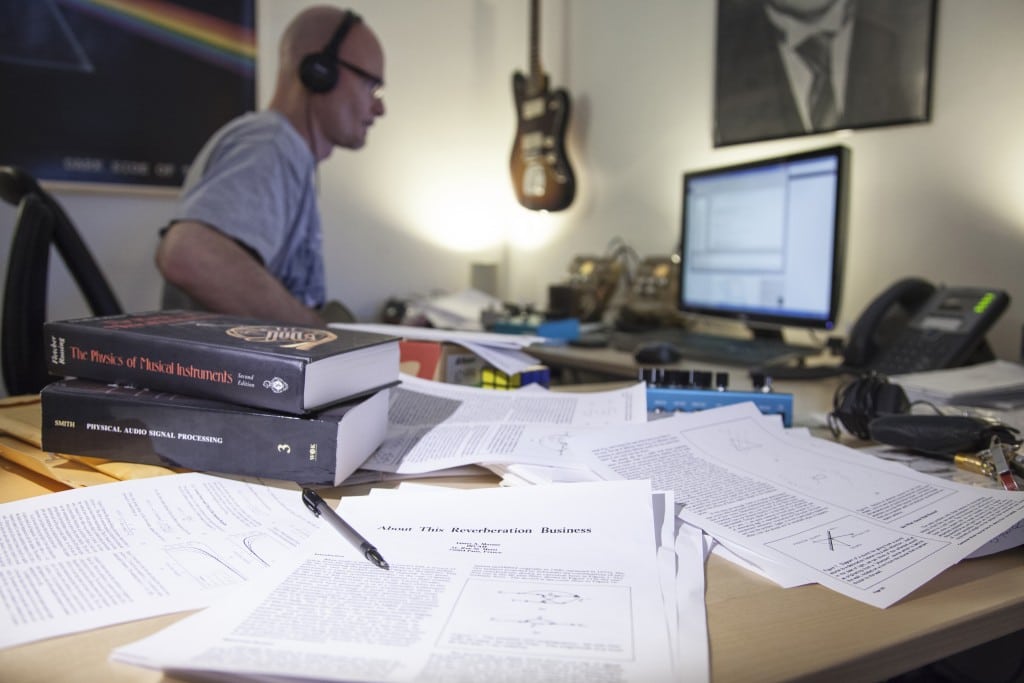
“Project BigSky” started as a journey of diligent research.
We meticulously examined physical reverb units, algorithm architectures, academic papers and programming techniques from the past five decades.
Within BigSky, we utilized traditional reverb elements such as feedback-delay networks, allpass-delay-filter loops, Schroeder reverb sections and multi-tapped delay-lines, as well as all-new reverb elements that we developed along the way.
The result was a groundbreaking product that became the most popular reverb in guitar pedal history.
The Sky Is Unlimited.

Over the years we’ve heard from a number of audio engineers who have used our BigSky pedal as an outboard effect at the mix stage, applying its unique musical character to non-guitar sources such as vocals, strings, and drums.
We began asking ourselves “What if you could use more than one iteration of BigSky in a mix session at the same time? What if you didn’t have to worry about setup, and could just place BigSky wherever it was needed in a session?”
After years of work, we are pleased to offer BigSky in a format purpose-built for studio use. All of the uniqueness and clarity of the pedal version is perfectly recreated in the plugin. The long exotic tails and tones, the recreations of classic studio machines like springs and plates, and the ease of use are all there.
Features
Creativity Machine.

Bringing BigSky into your DAW unlocks a range of new opportunities for creativity.
The ability to easily use a separate instance of BigSky for each individual track allows limitless audio possibilities, and enables you to audition and sculpt those reverb sounds in the context of a complete musical recording. This not only gives you a high degree of control, but also can lead to discovering ear-catching sounds you might never have imagined.
Another creative benefit of using BigSky in your DAW project is the ability to easily automate parameters. Draw in a slow filter sweep for the beautiful synth-like resonant filter included in the Bloom algorithm. Turn up the reverb decay time at the end of a phrase. Automate Shimmer shift intervals.
BigSky in your DAW really becomes a playground for your imagination to explore.
Clear Skies Ahead.

Each reverb type in BigSky has its own unique personality and set of essential features to tweak.
Now these controls appear before your eyes as BigSky’s interface naturally and intuitively displays the clearly labeled knobs and switches you need to control the distinct feature set of each reverb type.
This allows you to understand all the relevant parameters at a glance, inviting experimentation and making it very easy (and we think actually fun) to dial in your desired tone.
Never Ending Reverb.

Infinite reverb sustain is available at a click of BigSky’s Hold button.
A switch selects between Infinite and Freeze functionality for the Hold button. Infinite allows your reverbs to sustain indefinitely, with each new note you play adding to the reverb signal.
Freeze also delivers infinite sustain, but allows you to play new unprocessed notes on top of the sustained signal without adding to the reverb.
REVIEWS
“The ability to use the BigSky as a plugin rather than as a hardware insert is a huge step forward for Strymon. The fact that we can now load multiple iterations of the plugin simultaneously means that we aren’t limited to printing reverb onto one part at a time and can spend more time creating.” — MusicTech
“The BigSky’s reputation is such that it’s widely regarded as the world’s best reverb pedal; an incredibly richly featured piece of hardware that’s inspired players for years. Its launch as a plugin opens its potential to even more musicians.” — MusicRadar
“…these Strymon plug‑ins are seriously good, and BigSky in particular can add magic to pretty much any instrument or voice, not just guitar.” — Sound On Sound
“…a beautiful sounding reverb plug-in…” — MusicConnection



From The Community
Reviews, Demos, and More
System Requirements
Windows
- Windows 10
- Intel® Core™ i5 processor or AMD multi-core processor
- 8GB RAM minimum
- AAX®, AU®, or VST3® compatible plugin host software
- Internet connection for activation
- iLok account and internet connection for activation
Mac
- macOS Catalina 11.6.4 and 12.x
- Apple M1 or Intel® Core™ i5 Processor
- 8GB RAM minimum
- AAX®, AU®, or VST3® compatible plugin host software
- iLok account and internet connection for activation
Download Options
Redeem A Redemption Code
- Enter your Redemption Code.
- Register to get an Activation Code.
- Download the plugin.
- Activate within your DAW.
Purchase An Activation Code
- Purchase an Activation Code.
- Download the plugin.
- Activate within your DAW.
International Customers
If you are located outside of the US, please use the dealer finder below to purchase the plugin.
Begin your Free Trial
- Complete registration.
- Download the plugin.
- Activate your Free Trial within your DAW.