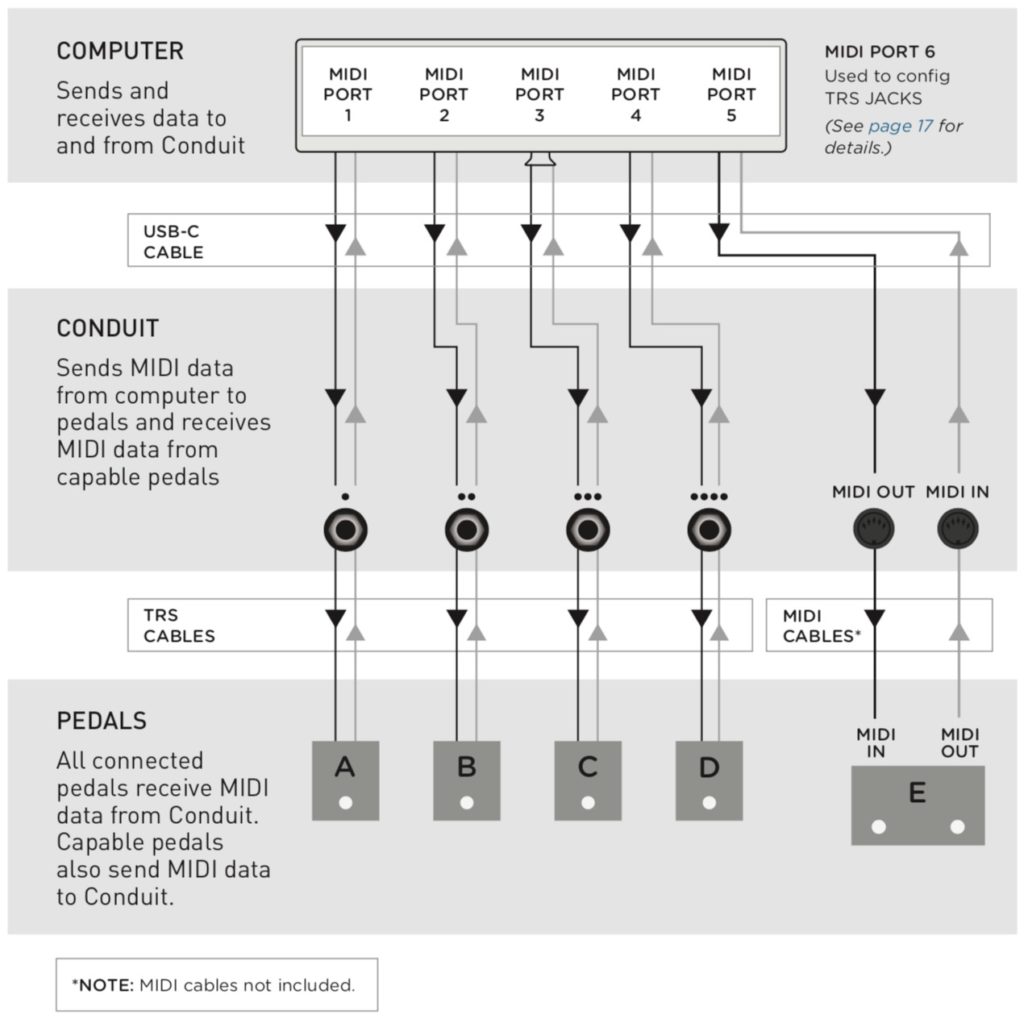What are the modes of operation on Conduit?
Conduit operates in two distinct modes: Standalone and USB MIDI Interface modes.
Standalone Mode
Conduit always operates in Standalone mode unless it is connected to a computer via the USB-C port. This mode is used for distributing MIDI data received at the DIN MIDI IN to the 1/4” TRS jacks and the DIN MIDI OUT port. A common example of this is connecting a MIDI controller to the DIN MIDI IN of Conduit which distributes the MIDI data out to the 1/4” TRS jacks and DIN MIDI OUT port.
The diagram below illustrates the cable connections when using Conduit as a MIDI distribution box in Standalone mode without a USB connection.
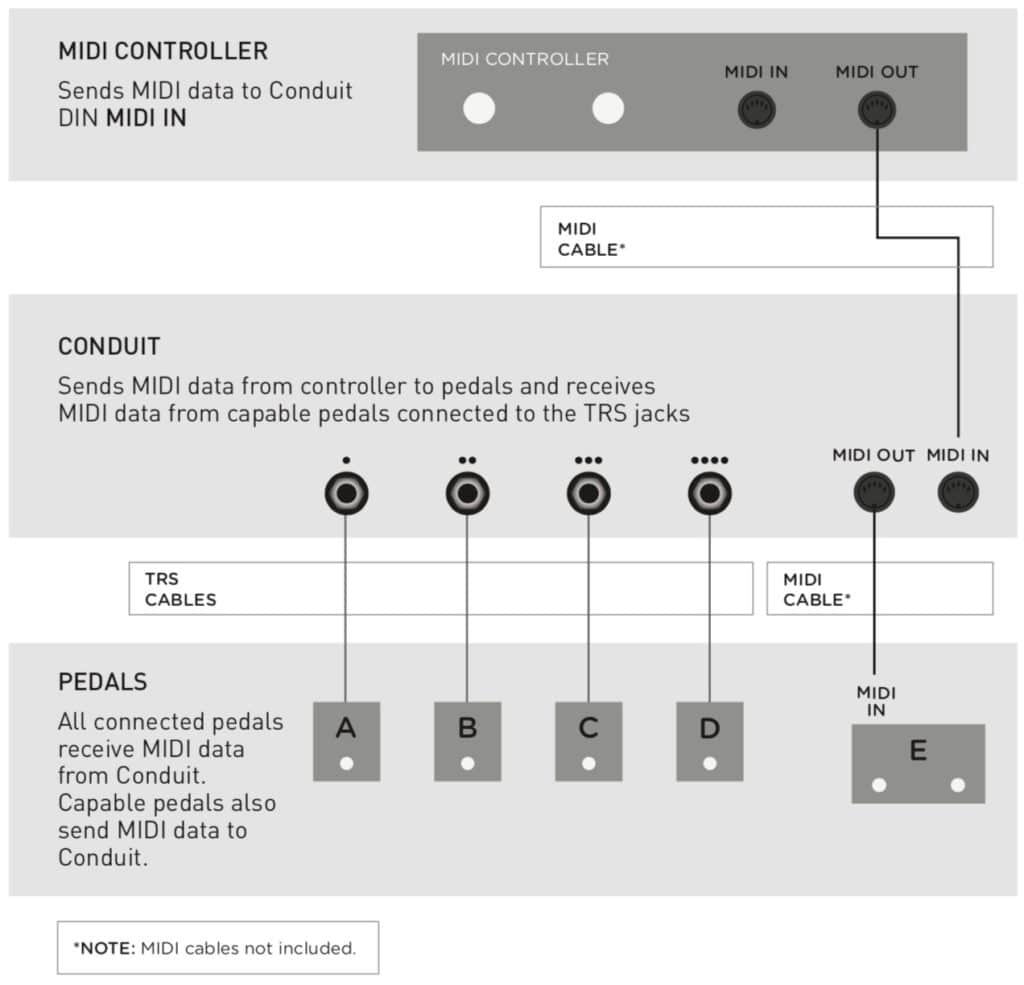
The diagram below illustrates the flow of MIDI data when using Conduit as a MIDI distribution box without a USB connection.
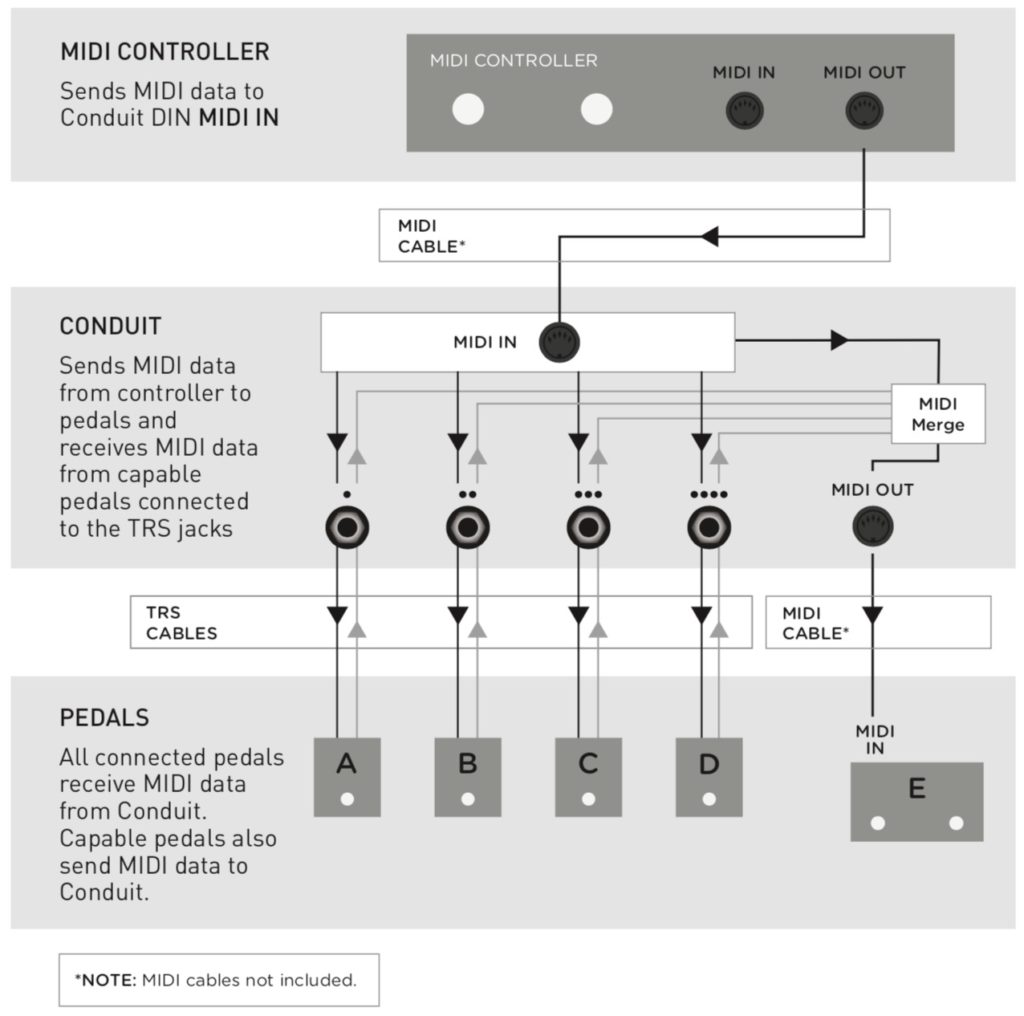
USB MIDI Interface Mode
Conduit enters USB MIDI Interface mode when it is connected to a computer via the USB-C port. When USB is connected, Conduit will expose each of the TRS jacks and the 5-pin DIN pair as an independent MIDI device in the connected computer.
- Conduit MIDI Ports 1-4 correspond with the 1/4″ TRS jacks numbered 1-4.
- Conduit MIDI Port 5 corresponds with the 5-pin DIN MIDI IN/ MIDI OUT ports.
- Conduit MIDI Port 6 will appear as a background USB communication port.
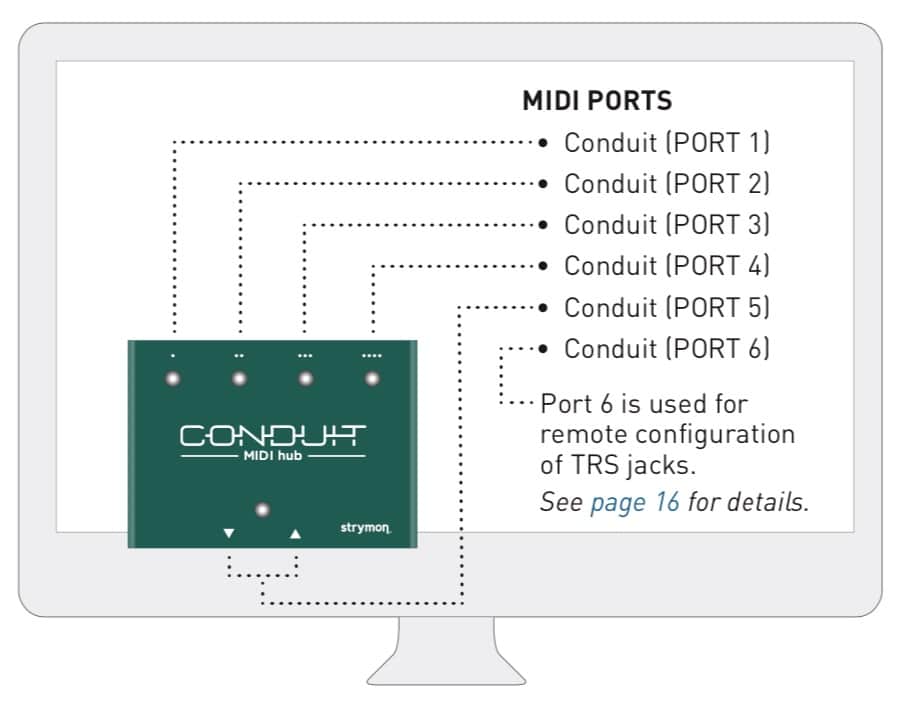
The diagram below illustrates the cable connections to the inputs and outputs of Conduit when connected to a computer via USB.
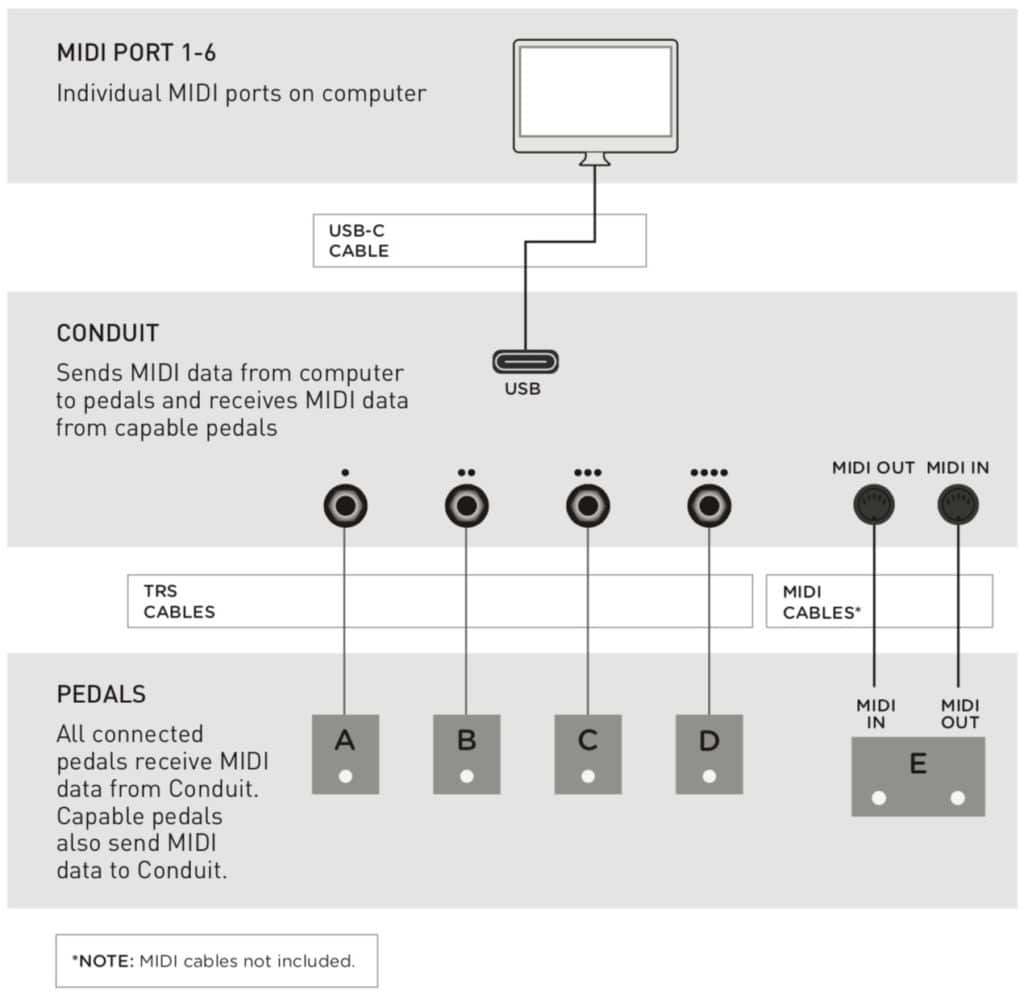
The diagram below illustrates the flow of MIDI data and how the exposed MIDI ports on the computer relate to the inputs and outputs of Conduit when it is connected to a computer via USB.