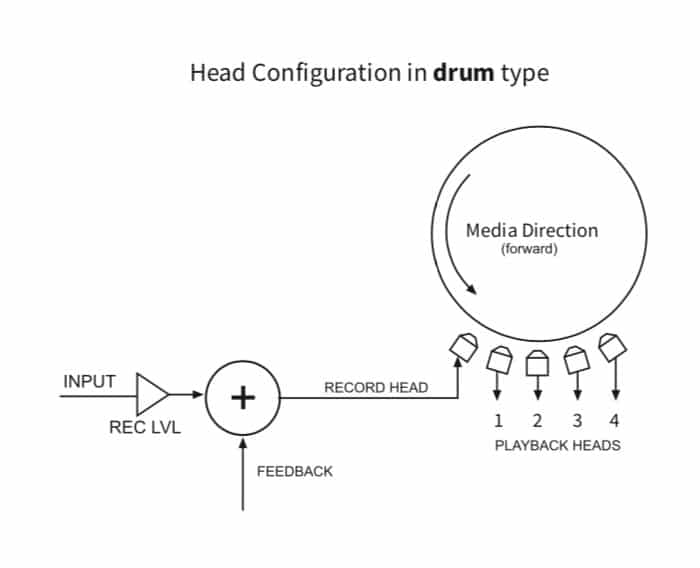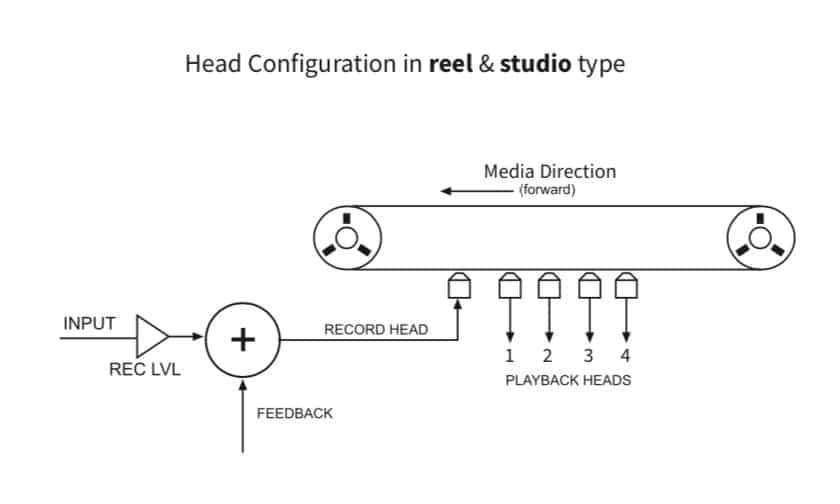How do you set delay time on Volante?
Volante is a multi-head delay machine with 4 playback heads and a single record head. The delay time is determined by a combination of two factors: the distance between the record and playback heads, and the speed of the media. The distance is determined by the TIME knob. The SPEED switch selects the speed of the media.
Delay Time Components
- The playback buttons are used to select which of the heads will be heard with each pass of the recording media. Each of the heads have their own tap division relative to the quarter note delay time of head 4:
- With SPACING set to even:
- Head 1 – 16th note
- Head 2 – 8th note
- Head 3 – dotted 8th note
- Head 4 – quarter note
- With SPACING set to triplet:
- Head 1 – 16th note triplet
- Head 2 – 8th note triplet
- Head 3 – quarter note triplet
- Head 4 – quarter note
- With SPACING set to golden or silver, the heads provide dense, non-overlapping delay repeats that are not tied to a specific tap division except for head 4 which is a quarter note repeat.
- With SPACING set to even:
- The feedback buttons select which of the corresponding heads will feed back into the record head.
- The TIME knob is used to set the delay time with head 4 as the quarter note head. The delay time range is dependent on the SPEED switch setting.
- half – 400ms – 4 seconds
- normal – 200ms – 2 seconds
- double – 100ms – 1 second
- The REPEATS knob controls the feedback level of the delay repeats for the playback heads that have their corresponding feedback engaged.
- The SPACING knob adjusts the distance between the playback heads. Turning the knob morphs the heads in between the marked settings.
- The TAP footswitch sets quarter note delay time for playback 4. The TAP LED will flash to indicate the delay time in quarter notes.
- Every 2 presses of the TAP footswitch will set the delay time in quarter notes.
- TAP tempo range at playback 4 in all SPEED settings: 100ms – 2 seconds
Additional Setting Tips
- For a single delay repeat for any of the heads, disengage all the feedback buttons, or turn the REPEATS knob to 0%
- For multiple delay repeats, engage the feedback for one or more of the engaged playback heads and set the REPEATS knob as desired.
- For a standard, single quarter note delay:
- Engage playback and feedback 4 only.
- For a single dotted 8th note delay:
- Engage playback and feedback 3 only.
- Set the SPACING knob to even.
- For an eighth note triplet delay:
- Engage playback and feedback 2 only.
- Set the SPACING knob to triplet.
- When using the golden or silver ratio SPACING setting, engage the playback and feedback for 2 or more of the heads.
- The shortest delay time is available from playback 1 with the SPACING knob set to triplet. When set in this manner, the delay time at playback 1 is 1/6 of the delay time set with either the TIME knob or the TAP footswitch.
- As the TAP tempo range at playback 4 in all SPEED settings is 50ms – 2 seconds, you can tap in a 100ms delay at head 4 with the TAP footswitch while in half speed, then, change the SPEED to double to get a 25ms delay at head 4. This means you will get a ~4.1ms delay time at playback 1 with the SPACING knob set to triplet when set this way.