
Studio Reel-to-Reel Tape Dynamics and Double-Tracking White Paper
Our journey begins with some of the earliest recording studios. The introduction of reel-to-reel tape machines and the creative engineers that used them brought on
Free US Shipping On Orders Over $49
Easy 30-Day Returns
Financing Available Through ![]()
 There is a lesser-known, more experimental side of Deco that is not featured in our Deco demos. For this list, we rounded up our favorite Deco secrets to inspire you to push your creative limits.
There is a lesser-known, more experimental side of Deco that is not featured in our Deco demos. For this list, we rounded up our favorite Deco secrets to inspire you to push your creative limits.
1. Deco doubles as a DJ-ing tool.
I’ve enjoyed plugging the left and right signals from a music player into the Deco for various uses. From fattening up the signal to adding grit and distortion with the Tape Saturation and using the Doubletracker and its knobs to manually dial in smooth modulation and echo to the tracks. Can be a great tool for DJ’s!
— Hugo Merida, Customer Support.
2. Deco loves drums.
Run a drum track though Deco and check out the auto-flange feature in sum mode. Also try setting Blend to full Lag deck (fully clockwise) in sum mode and play with the Lag knob to create trippy time-warps that sync back to the original beat once Lag is returned to minimum.
— Pete Celi, DSP Engineer.
3. Turn ONE Deco into TWO with this setup.
For additional saturation/fuzz and repeats, you can run the LEFT channel of the Deco into the RIGHT channel when the pedal is set to stereo input mode. Using a stereo TRS insert cable, connect the LEFT OUTPUT from the Deco into it’s own RIGHT INPUT and use the RIGHT OUTPUT to send your signal to other pedals or your amplifier. This setup is like running 2 Deco pedals in a row! (This will only work with MONO signal chains with the WIDE STEREO feature turned off.) Turning up the SATURATION knob will provide more drive than you would get with a standard connection setup (keep in mind that this also raises the noise floor of your audio signal). When using the Doubletracker with this setup you will get an additional repeat in SUM and INVERT modes, and, if you have the SATURATION on and turned up high enough, you’ll get infinite repeats in BOUNCE mode.
– Gregg Stock, Analog Engineer.
4. Deco also loves bass.
This one comes from resident bass maestro, John Brinkman. It’s a little out there, as his specific setup is totally custom. Still, it’s an awesome example of how Deco can be pushed to unknown creative territories:
I use a custom signal splitter to route my bass to two channels. One signal path runs through OB.1 and Flint to boost the hot signal and add some tremolo. This hot signal is then run through Deco and out to my amp. This hot signal drives Deco’s Tape Saturation, providing a heavy growl.
The other signal path runs straight to Deco and out to my Mark Bass Combo. This clean, round tone is warmed up by Deco’s Tape Saturation, but does not produce the heavy growl. This marriage between an aggressive, somewhat distorted tone and a warm, clean tone carrying the low frequencies produces my favorite bass tone ever.
In this setup, Deco’s volume control works as a master volume for both channels. I can also engage Deco’s Doubletracker to manipulate both sides of my signal.
(Click image to enlarge.)
— John Brinkman, Code Communicator.
5. You can use Deco to master a recording.
Here’s a side by side comparison of two recordings taken from my last gig with my band The Alpine Camp. The first recording is clean; the second is run through Deco with some Tape Saturation applied. Deco’s Tape Saturation adds light tape compression, provides a nice grittiness to the piano parts, and really rounds out the low frequencies.
–Charles Etienne, Mechanical Designer.
These are just some of Deco’s lesser-known features and capabilities. We encourage you to try these out yourselves and hope that they will inspire you to push your own creative boundaries!
Subscribe to our newsletter to be the first to hear about new Strymon products, artist features, and behind the scenes content!

Our journey begins with some of the earliest recording studios. The introduction of reel-to-reel tape machines and the creative engineers that used them brought on

As you may have learned from Pete Celi’s recent article in Premier Guitar, many of today’s most common guitar effects (chorus, echo, flanging) were born
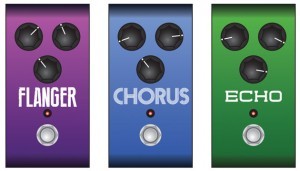
Our own Pete Celi is at it again—tracing today’s popular guitar effects such as flanging, echo, and chorus to the early days of tape recording studios.
23 Responses
Wow your ears must be better than mine, because I actually do not hear any difference between the two sound bites. It must be VERY subtle.
Not meant to sound negative; I simply don’t hear the effect.
if anything, the top end of your hearing must be gone.
great difference, I like that
great difference, I like that
@Steve – Charles did choose a relatively subtle Saturation level for his track, he didn’t want to push it too far into distortion. 🙂
Perhaps it’s not his hearing… maybe Steve just needs better monitors?, i.e.: the difference is profound on my KRK V8’s.
Well done Strymon, NICE warmth on the “Parents” track with Deco, the mastering difference was AWESOME… the Deco has rapidly become one of my favorite pedals on my guitar pedal board and NOW you guys are tempting me to buy a 2nd one for mastering stereo tracks. 🙂
would be interested to hear this done with a full mix done by a real engineer, then compared to software tape saturation (waves) and actually running it through a tape machine. nice transparent warm boost to that whole thing tho, specially the vocals were really levelled out
there is a distinct difference and I have tinitus and partial loss of hearing
in my left ear.yes, it I very light saturation but very effective at cleaning up
the harsh edginess and smoothing out the highs.
Would this be the proper way to turn the Deco into two by hooking up a TRS insert cord?:
“tip”: from guitar
“ring”:Left Output of Deco
“TRS”: Input of Deco
Right Output of Deco to another pedal or to amp
@rck – Yes, that will work!
Guitar => DECO LEFT INPUT (TIP); DECO LEFT OUTPUT => DECO RIGHT INPUT (RING) => DECO RIGHT OUTPUT => amp or other pedals
Thanks Hugo,
another question, which side is first in the signal chain of the Deco? The Saturation or Doubletracker?
@rck – On the Deco, the input(s) feed the Tape Saturation, then, it goes into the Doubletracker.
@ Steve
I can hear the difference even on my pair of partially broken iPod headphones. A-B those drums at around 8-10 seconds – there’s a world of difference; it’s not simply clean gain.
Here’s possibly an incredibly dumb question, but: I really like the idea of mastering recordings via the DECO. My setup is computer-based. What would you recommend as the best way to do it via a computer setup? The obvious answer, I suppose, would be to run the audio out from the computer, into the DECO, then back into the DAW…
@Nick – There are no dumb questions! 🙂 But you got it right, you would need an audio interface with addition outputs (3/4) which you can assign your main mix to. You would connect these outputs to the Deco set to stereo input and Studio Mode (power up setting), and take the Deco’s LEFT and RIGHT OUTPUTS into the L/R inputs for your audio interface to record onto a new stereo track to use as your ‘mastered mix.’
Not sure if I’m just being stupid, but I can’t find the mastering demo. Where is it?
Hi Nathan, Thanks for catching that. The audio files had disappeared when we launched our new site and we now have got them back up on the blog 🙂
So late joining the party…what confuses me ongoing is that if you are recording back to digital, aren’t you back to the same limitiations in missing the analog overload I used to record past into the VU red zone? Seems then that any processor that puts some warmth back into the signal such as a mild overdrive, perhaps with extra compression would be the same idea, if not the same exact tone. Can I get you opinion before buying yet another device cluttering my space. Thanks in advance.
@Howard – Deco’s Tape Saturation allows you to work within the digital domain’s signal level threshold and achieve a simulated analog overload of a reel-to-reel studio tape machine. I’m sure experimenting with different drives and compressors in series can net interesting results in trying to achieve a similar effect.
Hi,
I’m wanting to use my Deco in conjunction with my audio interface (Roland Octacapture) to add tape saturation when tracking vocals. As I understand the Octacapture has external outputs but no return. How should I set up the signal path to be able to use the Deco in this situation? I’ve tried running from the Octacapture’s external out > input of the Deco and the output of the Deco > input 3 of the Octacapture. This created feedback issues. Do I need to assign input 3 as a return? If so, is this done using the Octacapture or in Logic?
Apologies for the noob question, I’m new to the recording game!
Chris
@Chris – There are many different ways to do this. You can try recording your vocals dry, then, afterwards, assign that vocal track to output from output 3 => Deco INPUT; Deco LEFT OUT => Input 1 of the Octatrack to record on a different ‘wet’ audio track.
Or, you can just record the vocals in-line with the Deco straight to the track:
Mic signal/vocals => Deco INPUT; Deco LEFT OUT => Octatrack Input 1
Hi,
I’m not sure to understand which cable is needed to turn one Deco into two.
Is this that kind ?
https://www.thomann.de/fr/cordial_adapterkabel_klinke_klinke.htm
Thanks,
David
P.S. : This is by far the best pedal ever made.. Desert island pedal !
Hey there! Glad to hear you are digging the Deco 🙂
Not entirely sure what kind of cable that is as the page is in a language I’m not familiar with, but it just needs to be a dual TS to single TRS adapter. We sell two versions on our webstore as an example:
https://store.strymon.net/1-4-trs-male-to-dual-1-4-ts-female-cable/
https://store.strymon.net/sinasoid-v-cable/
Hope this helps!