How do I set MiniSwitch to be used as a tap tempo switch?
MiniSwitch can be used as a tap tempo switch with BigSky, Flint, DIG and Deco (both V1 and V2), Mobius, El Capistan V2, Brig, Zelzah, and TimeLine. To set up your MiniSwitch for Tap Tempo mode, follow these steps:
- Unscrew the four screws on the bottom of the chassis.
- Once opened, locate the small jumper underneath the circuit board and switch it from the center and right pins to the center and left pins. Please see the image below.
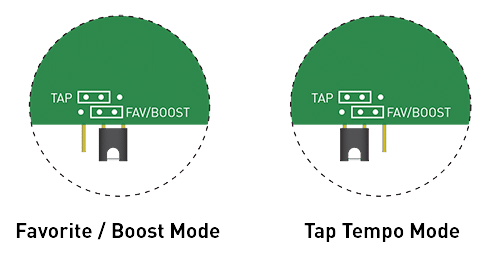
Once you have the MiniSwitch configured to Tap Tempo Mode you still need to make sure your Strymon pedal is set up to recognize an external tap tempo pedal.
Flint/DIG V1
Power up while making sure that both conditions below apply:
- Both toggle switches are in the DOWN position
- You are pressing both footswitches simultaneously.
- Release the footswitches after 5 seconds to use the pedal.
Deco V1
- Power up holding BOTH footswitches.
- While holding down both footswitches, turn the SATURATION knob to the 12 o’clock noon position to use MiniSwitch as a Tap Tempo switch to control the LAG TIME of the Doubletracker.
- Release the footswitches to use the pedal.
TimeLine/BigSky/Mobius
- Press and hold the Value knob for 2 seconds to access the Globals menu.
- Scroll through the menu options until you see EXP MD (this stands for “Expression Mode”).
- Once there, press down on the VALUE knob.
- Turn the VALUE knob to set the mode for TAP.
- Press the TYPE knob to exit the Global menu.
Zelzah
- Press and hold the ON (4-Stage) footswitch while powering up the pedal. Once both LEDs flash, release the footswitch.
- Turn the SPEED (6-STAGE) knob until the LED turns RED.
- Press either footswitch to save the setting and begin using Zelzah.
Brig
- Press and hold the FOOTSWITCH for at least 2 seconds while powering up Brig. Once the LED flashes RED, release the footswitch.
- Turn the MIX knob until the LED turns RED.
- Press the footswitch to save the setting and begin using Brig.
El Capistan V2
- Press and hold the TAP footswitch while powering up El Capistan. Once both LEDs flash, release the footswitch.
- Turn the MIX knmob until the ON LED turns RED.
- Press either footswitch to store the setting and begin using El Cap.
DIG V2
- Press and hold the TAP footswitch while powering up DIG. Once both LEDs flash, release the footswitch.
- Turn the MIX knob until the ON LED turns RED.
- Press either footswitch to store the setting and begin using DIG.
Deco V2
- Press and hold the TAPE SATURATION ON footswitch while powering up Deco. Once both LEDs flash, release the footswitch.
- Turn the LAG TIME knob until the DOUBLETRACKER ON LED is RED.
- Press either footswitch to store the setting and begin using Deco.
Flint V2
- Press and hold the TREMOLO ON footswitch while powering up Flint. Once both LEDs flash, release the footswitch.
- Turn the MIX knob until the TREMOLO ON LED is RED.
- Press either footswitch to save the setting and begin using Flint.