How do I start the Strymon Nixie program?
To start the Strymon Nixie application:
- On Mac®, go to your Applications >> Nixie
- On Windows®, go to the Start/Windows button menu >> Programs/All Apps >> Nixie
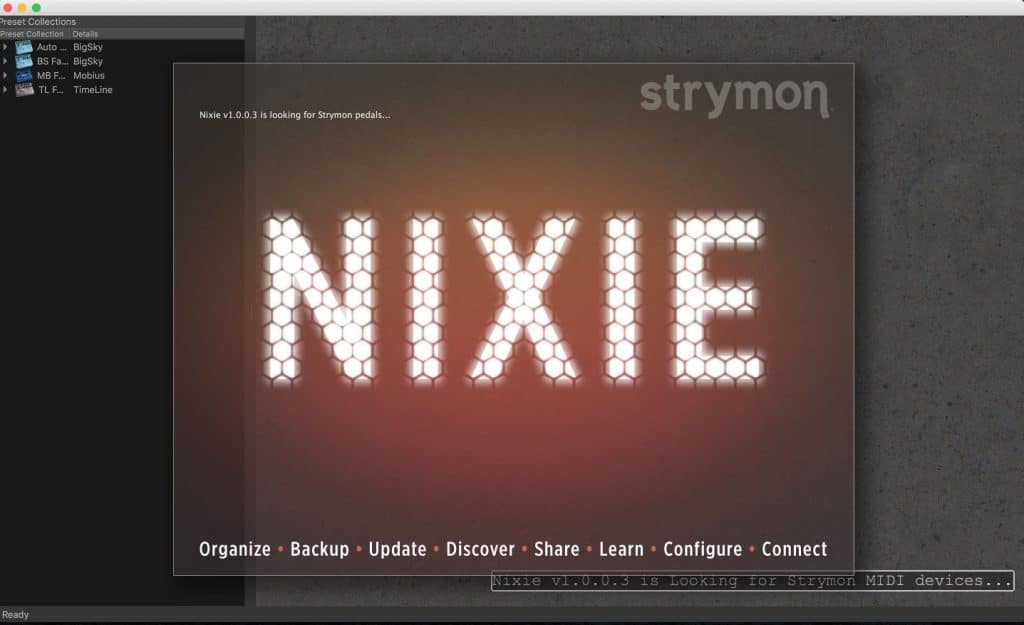
Once you launch the program, Nixie will show its splash screen above, then, will automatically detect any Strymon pedals connected via MIDI and fetch it’s presets to show in the Device Details window in the application.
