Modular Transformation Machine.
Expand the sound of your modular rack with incredibly lush, ethereal reverbs. Enhance signals with gorgeous chorus, flanging, and modulated delays. Create uniquely expressive synth voices with Karplus-Strong string synthesis. Turn simple mono audio signals into vast stereo soundscapes. StarLab is a single module that will completely transform your modular rack.
Singular Modular Reverb.
From perfectly voiced room ambience to vast, immersive, nearly infinite decays, StarLab offers the pinnacle of premium reverb sounds with unparalleled depth and spaciousness. Add musical intervals to the reverb signal with Shimmer, and enhance the harmonic spectrum with Glimmer, while enjoying real-time control over the size/pitch of the reverb process.


Modulation And Delay Effects.
StarLab has vastly expanded what reverb pre-delay can do by allowing you to bus the pre-delay signal to the output while making the pre-delay time a modulation target. This results in the ability to create rich choruses, sweeping flanger effects, and beautiful modulated delays, while also processing signal through the reverb.
Karplus-Strong String Synthesis.
In addition to input signal processing, StarLab is a powerful Karplus-Strong string synthesis voice module that allows freely alternating bowing and plucking as well as dynamic string damping. This results in an astoundingly expressive and lifelike instrument with a unique voice all its own, which can be enhanced and expanded by the full range of StarLab’s reverb capabilities.


Intuitive Creation Station
Sound Design
What is StarLab?

Development for StarLab began with one goal in mind: to provide the highest quality reverb possible for modular systems, perfectly tuned for immersive electronic soundscapes with a high degree of flexibility and creative control.
The seemingly simple idea of allowing the pre-delay signal to be fed directly to the module’s output led to the development of rich sounding delay, chorus, and flanger effects, all of which can be used together with or independent of the reverb.
While experimenting with short delay times using feedback and filtering, we began finding very musical and expressive Karplus-Strong string synthesis sounds, and realized that StarLab could move beyond signal processing and become a truly unique voice module as well.
All this ultimately resulted in the creation of a module that is equal parts reverb, delay/modulation, and playable instrument.
Choose Your Character.

StarLab gives you three distinct Reverb textures to choose from: Sparse, Dense, and Diffuse.
The Sparse reverb creates reflections that are far enough apart from each other to be audibly distinct. Legato notes create a lush but pleasingly clean sound field, while staccato notes reveal individual echoes in a way that is well suited for sound design and special effects.
The Dense reverb texture is an immediate-response reverb with a smooth sound field, featuring sonic characteristics similar to a plate. This texture is well-suited for applications ranging from small space ambience all the way to large cavernous reverbs.
The Diffuse reverb creates a slow-building, atmospheric wash that excels at ambient, swell, and even reverse-like textures. The Diffuse reverb deconstructs and spreads transients over time to achieve its bloom-like effect.
Over and Over Again.
 StarLab’s Delay section is actually a vastly expanded reverb pre-delay.
StarLab’s Delay section is actually a vastly expanded reverb pre-delay.
When used as a reverb pre-delay, delay FEEDBACK is still available, allowing for the creation of even longer reverb decays, while the ability to modulate the pre-delay time allows even further creative possibilities.
Press the ECHO ON button, and now you can create a wide variety of classic delay and delay-reverb effects.
Echoes can be synced to an external clock with the DELAY/TUNE knob acting as a clock multiplier/divider for the echo repeats. Delay time can also be set by tapping a tempo using the TAP/TRIG button.
Modular Modulation.
 StarLab provides a wide range of modulation effects to add fatness and movement to your sound, all available on their own or in addition to StarLab’s reverb.
StarLab provides a wide range of modulation effects to add fatness and movement to your sound, all available on their own or in addition to StarLab’s reverb.
The short-delay portion of the DELAY/TUNE knob is tapered to make it easy to dial in a variety of rich chorus and swirling flanger effects when modulated by StarLab’s internal LFO. Use the dedicated FEEDBACK knob to add resonance and musical harmonic sweeps to flanger effects. Make your oscillators sound huge with lush, shimmering organic chorus. Set the DRY level to minimum for classic vibrato effects.
Moving Targets.

StarLab’s LFO features triangle, square, ramp, saw, random, and envelope waveforms that can be used to modulate your choice of three targets:
Send the LFO signal to the delay section for modulated echo effects or for modulated pre-delay signal within the reverb. You can also create classic modulation effects such as flanger, chorus, and vibrato. In Karplus-Strong mode, the string tuning is modulated.
Send the LFO signal to modulate the SIZE / PITCH (process rate) of the reverb core for effects ranging from mild to wild and even on to music-generating: In Quantize mode, signal from the LFO will be quantized to any of 15 different scales as it modulates the SIZE / PITCH parameter.
Or send the LFO to the filter for a variety of effects. Activate the 24dB/oct low pass filter for classic filter mod effects, or achieve more subtle filter modulation of the reverb’s HIGH DAMP. In Karplus-Strong mode, modulating the HIGH DAMP parameter creates lifelike dynamic string damping.
When clocked externally via CV, the LFO SPEED knob becomes a clock multiplier/divider. You can also connect an external LFO or function generator to StarLab’s EXT LFO IN and direct that signal with StarLab’s Target switch, controlling amplitude with the DEPTH knob.
Dynamic String Synthesis.
 In Karplus-Strong mode, StarLab becomes a delay-based CV-tunable monophonic string synthesis voice module with a uniquely musical character.
In Karplus-Strong mode, StarLab becomes a delay-based CV-tunable monophonic string synthesis voice module with a uniquely musical character.
Press the TAP/TRIG button to pluck the string, or hold the TAP/TRIG button to bow the string.
Using StarLabs CV inputs, it is possible to alternate plucking and bowing, while CV control of the HIGH DAMP parameter creates lifelike dynamic string damping.
This string voice can be processed through StarLab’s reverb to create a mesmerizing variety of sounds.
It is also possible to feed an input into the Karplus-Strong circuit and vibrate the string with an external drum sound or other audio signal to create tuned resonances and interesting evolving harmonics.
Expanding Universe Reverb.

StarLab opens up a universe of possibilities by using a variable rate process to expand and contract the reverb core size.
This changes the reflection density and response of the reverb while retaining the integrity of the audio within the reverb.
The result is a reverberated signal that can be transposed, pitch modulated, and creatively tweaked for an endless variety of sonic characters and hypnotic soundscapes.
Sonically Beautiful Reverb Repitching.

Inspired by the classic shimmer effects pioneered in the ’80s using digital reverbs and pitch shifters, StarLab’s Shimmer voice is carefully created from the reverberated signal itself to generate maximum radiance and beauty.
Call forth deep, low ambient string sections with the octave down setting, or spacey ethereal textures with octave up.
In between the octaves are several musically interesting intervals available for shifting the harmonic structure of the reverb. Or use the INTERVAL CV input for semitone adjustment of the interval from an octave down to an octave up.
The Shimmer processing can be applied at the reverb input only, or can regenerate within the reverb core for ever-ascending or descending pitches as the reverb decays.
Harmonics In Motion.
 Glimmer creates an enhanced harmonic spectrum using an optimally tuned dynamic resonant network, resulting in mysterious shifting harmonic textures.
Glimmer creates an enhanced harmonic spectrum using an optimally tuned dynamic resonant network, resulting in mysterious shifting harmonic textures.
Press the HIGH BAND button to accentuate higher frequency harmonics, creating a washy, dreamy, ambient top end.
All Gain, No Loss.

Input Gain controls the gain of the input signal fed to the reverb structure using a soft clipping input stage.
This gives you the ability to add pleasing musical harmonic distortion to the signal being processed by the reverb.
A post gain signal level LED continuously indicates strength from clean (green) to heavy soft clipping (red).
Harmonic Sculpting Machine.

StarLab’s filter section is designed for intuitive, musical sound-sculpting of both the reverb signal and the Karplus-Strong string synthesis voice.
LOW DAMP is a powerful sound shaper for the reverberated signal. At minimum it allows extended lows to reverberate for cavernous possibilities. If the reverb tail gets muddy, a quick turn of the LOW DAMP knob can clean it up effectively. In Karplus-Strong mode, this control reduces the low frequency content of the string.
HIGH DAMP removes high frequency content from the regenerating reverb structure. In Karplus-Strong mode, this control functions as a string damper, dampening the high end harmonics as the string decays.
Press the LOW PASS button, and the HIGH DAMP function changes to a beautifully tuned classic 24dB/octave low pass filter applied at the output of the reverb. The low pass filter has adjustable resonance for dramatic filter sweeps.
In Karplus-Strong mode, this control functions as a string damper, dampening the high end harmonics as the string decays and conveying a variety of “right-hand” plucking techniques.
Suspended Animation.

StarLab’s INFINITE button freezes the audio at the input to the reverb core, while any new audio can still be processed by the reverb on top of the frozen audio.
Not only does this allow you to create a lush ambient bed for your other sounds to play over, it can be repitched to transform StarLab into a CV tunable synth voice, quantizable to 15 built-in scales.
In Quantize mode, the scale selection quantizes the SIZE / PITCH knob as well as the LFO (with Pitch as target), while the CV input is quantized to half-steps.
Audio Examples
One of the attractions of modular synthesis is its tendency to inspire musical creation during experimentation. These audio samples were recorded by sound designer Pete Celi at different points throughout StarLab’s development as he was inspired by various features he was working on at the time.
Rings → StarLab. This clip showcases StarLab’s Delay section under onboard LFO control to generate mod/reverb and delay/reverb effects. Delay/Tune and Feedback knobs are manipulated with LFO Speed and Depth tweaks. StarLab’s reverb texture is set to the Sparse setting.
Mutable Instruments Rings and Noise Engineering BIA modules provide the input to StarLab. StarLab’s wet signal is brought in, featuring the Dense reverb type. External CVs modulate Shimmer level (set to +5th interval), Glimmer level, and filter cutoff, and also create varying chorus and vibrato effects as the LFO speed varies.
With StarLab’s reverb size/pitch in Quantize mode, the internal LFO’s random waveform pitches the contents of the reverb between root and fifth intervals. The Delay is set for dotted-eighth with external Tap CV and StarLab’s Clock Divider.
Noise Engineering BIA (drums), MI Rings (“melody”), Doepfer uVCO (bass) and 2HP Hat (hi-hat) are all fed into StarLab’s inputs. StarLab’s delay clock multiplier sets the delay time at 2.5x the sequencer rate while the Diffuse reverb with short decay adds more dimension. Some onboard delay modulation is added for more motion.
Rings → StarLab. Delay time is synced to sequence, with the clock divider giving dotted-eight repeats. Highs and lows rolled off with the Input Gain at maximum for a “dirty magnetic” style delay into the Dense reverb.
An external clock into the Tap/Trig CV of StarLab sets the delay time. StarLab’s onboard clock multiplier/divider extends the clock to a four-second delay that is synchronized with the sequencer clock. A touch of random modulation, some Shimmer and a bit of Glimmer add harmonic richness to the Diffuse reverb.
External CVs control the Infinite function, Shimmer level, LFO depth, and delay feedback to create a variety of textures that weave in and out. The feedback and LFO depth create moving oscillations that get held by the Infinite function, only to be cleared and started anew with the Clear CV. The first few seconds of the clip are the dry input.
A simple monophonic input from Rings becomes an unsettling soundscape as the Shimmer interval is continually varied via the Interval CV. Along the way, some surprising harmonies are created fleetingly as the intervals continue their journey.
The first few seconds are the dry sound. Then the Dry knob is set to minimum and we hear only the reverberated output with StarLab’s LFO modulating its 4-pole resonant low pass after the reverb. -4th Input Shimmer fattens and adds harmonic interest to the signal.
With a long decay, the reverb can create a polyphonic-like experience as the notes reverberate in harmony. This patch uses the internal LFO to modulate the reverb tail to quantized steps, creating huge harmonies from a simple mono input.
MI Rings sends a peaceful input to StarLab, where multiple CVs ensure an animated soundscape. Shimmer level, reverb decay, delay feedback, and mod speed are under external CV control. The Sparse reverb creates bouncing stereo reflections.
An early test of the Karplus tuning using Noise Engineering BIA drum sounds to excite the string. An Arturia KeyStep in Arpeggiator mode drives the string tuning while triggering the drum inputs that excite the string. The keyboard aftertouch is patched into StarLab’s LFO Depth CV to bring in touch-sensitive vibrato from StarLab’s internal LFO targeting the delay time (string length). StarLab’s Dense reverb adds immediate depth to the synthesized string tone.
An external impulsive audio input excites the Karplus string with occasional ratcheting action while the high damp filter creates different string textures. The string feeds into a shorter decay Diffuse reverb for a finishing touch.
Highlighting the “bow” feature in StarLab’s Karplus mode. Here the Tap/Trig button is manually held at points in the sequence to add a dynamic element to the string texture while the string is plucked by the Tap/Trig CV. The Sparse reverb complements the string.
This clip demonstrates StarLab in Karplus mode using the envelope LFO shape to modulate its 4-pole low pass filter, opening the filter on the excitation of the string (triggered by external Tap/Trig CV sequence clock) and then quickly closing. The Dense reverb decay is turned up to build the sound passing through the filter. At the end the filter is opened to allow sustained reverberation. The drums are mixed separately and do not pass through StarLab. All other audio is StarLab only.
Here’s how some simple drums sound through the Karplus mode used as resonators with short decay and no high damping. Pitch CV is providing tuning. No external triggering here, just the Karplus string being excited by the drum sounds.
This Karplus-Strong patch shows the string dynamics attainable by modulating the filter with the envelope waveform, while a fast external LFO is patched to the High Damp CV to provide a rapid motion at the top of the spectrum. The Dense reverb has regenerating octave Shimmer to enhance the experience. All sounds are from StarLab only.
Guitar → Magneto → StarLab. Magneto sets things up in Shift mode with a long delay to create a multitude of motion from the simple guitar input. StarLab takes over from there, adding Glimmer, -5th Shimmer and a large Dense verb to create a serene pad from a single-guitar input.
Videos
StarLab Video Tour
Strymon sound designer and DSP engineer Pete Celi takes us on an in-depth tour of StarLab.
Control & Routing
Front Panel

- LEFT IN — Left audio input. Use for mono input.
- RIGHT IN — Right audio input.
- LEFT OUT — Left audio output. Use for mono output.
- RIGHT OUT — Right audio output.
- INFINITE CV — Engages the infinite effect to hold the input signal going into the reverb. Rising edge trigger will toggle the state. Can be set to momentary or latching response.
- IN GATE CV — Gates the input to the reverb when CV is high. When in Karplus-Strong mode, continuously excites or ‘bows’ the string. Can be set to latching or momentary response.
- FAVORITE — Recalls the currently selected Favorite preset.
- DRY — Sets the level of unprocessed input signal sent to the output.
- INPUT GAIN — Controls the gain of the input signal fed to the reverb structure through a soft clipping input stage. LED indicates signal level from GREEN for clean reverb to RED for soft-clipping distortion.
- TEXTURE – Selects one of three different
reverb structures. Sparse is a granular-sounding reverb that can create interesting effects with staccato inputs, or produce a clean reverb with sustained inputs. Dense is a plate-like reverb with a fast response and dense reflections that can venture into ambient territory at high decay times. Diffuse is a slow-building, atmospheric wash that excels at ambient, swell, and even reverse-like textures. - LOW DAMP — Removes low end content both at the output and in the regenerating core portion of the reverb. In Karplus-Strong mode, removes low frequency content of the string.
- HIGH DAMP — Removes high frequency content from the regenerating reverb structure as the knob is turned clockwise. In Karplus-Strong mode, dampens the high end harmonics as the string decays.
- INFINITE — Holds the current audio input to the reverb while allowing new audio to continue being processed by the reverb. Press and hold for 2 seconds for PITCH QUANTIZE mode where SIZE/PITCH values are restricted to the selected scale.
- SHIMMER CV — Sets shimmer gain. Knob position acts as an offset.
- SHIMMER – Adds pitch shifting to the reverberated signal. Effect is off when SHIMMER knob is fully counterclockwise.
- GLIMMER CV — Sets glimmer gain. Knob position acts as offset.
- GLIMMER — Dynamically enhances aspects of the input signal’s harmonic spectrum.
- REGEN — Selects regenerative shimmer which applies the pitch shifting within the reverb structure (REGEN LED GREEN) or input shimmer which applies the pitch shifting at the input before the reverb structure (REGEN LED off).
- HIGH BAND — Selects between the high band (HIGH BAND LED GREEN) or low band (HIGH BAND LED off) harmonics to be enhanced by the glimmer effect.
- HIGH DAMP CV — Affects the wet signal high end filtering. Positive voltage opens filter. Knob position acts as an offset.
- INTERVAL CV — Sets pitch interval for shimmer. Quantized to 1/2 steps over +/- 1 octave range.
- LOW PASS — Changes the HIGH DAMP function to a 24dB/octave low pass filter applied at the output of the reverb.
- SIZE/PITCH — Changes the process rate and size of the reverb structure while maintaining the integrity of the reverb audio. Turning clockwise increases the reverb size and lowers the pitch of any regenerating audio in the reverb structure.
- FEEDBACK — Applies regeneration to the delay, resulting in more repeats with longer delays, or more resonance with shorter delays. When in Karplus-Strong mode, FEEDBACK affects string decay and structure resonance.
- DELAY/TUNE — In delay mode, applies predelay from 0 to 1.5 seconds max. When TAP/TRIG clock CV input is detected, acts as a clock mult/div. In Karplus-Strong mode, sets string tuning over a continuous 5 octave range, or fine tuning of 12 semitones when SIZE/PITCH CV is detected.
- TAP/TRIG — Allows the delay time to be set by tapping in a tempo. When in Karplus-Strong mode, a quick press will trigger or ‘pluck’ the string. It can also be held to continuously excites or ‘bows’ the string.
- ECHO ON — Busses the delay output to the WET output to mix with the reverb signal. When in Karplus-Strong mode, mixes in the dry string signal with the wet output. If ECHO ON is not selected, only the reverberated string will be heard at the wet output.
- SPEED — Controls the period of the LFO waveform from 15 seconds to 1/15th second (15Hz). When Envelope (env) is the selected waveform, SPEED controls the decay rate of the envelope. When LFO CLK IN CV is detected, SPEED knob acts as a clock divider/multiplier.
- SHAPE — Selects from six different waveshapes for the LFO, including triangle, square, ramp, saw, random, and envelope which responds to input dynamics with the input sensitivity set by the DEPTH knob.
- LFO CLK IN CV — Sets the LFO speed to sync with phase-alignment to the clock input. SPEED knob acts as clock div/ mult.
- SPEED CV — Sets LFO speed. Knob position acts as offset.
- DEPTH CV — Sets LFO depth. Knob position acts as offset.
- EXT LFO IN — External LFO input. DEPTH knob acts as attenuverter.
- FAVORITE CV — Toggles between the physical knob/switch settings of the module and the selected Favorite preset setting on rising edge.
- WET — Sets the overall reverberated signal level sent to the output.
- DECAY — Adjusts the amount of time for the reverb to fade out. At higher DECAY settings, decay time may be impacted by the FILTER
settings. - LFO TARGET — Selects the parameter that will be modified by the LFO. Delay modulates the delay time. In Karplus-Strong mode, the tuning of the string is modulated. Pitch modulates the SIZE/PITCH setting of the reverb. Filter modulates the high damp parameter, or filter cutoff frequency when LOW PASS is selected.
- DEPTH — Adjusts the amount of modulation. Modulation is off at the fully counterclockwise position. When env is selected, modulation is off at 12 o’clock, with positive envelope clockwise and negative envelope counterclockwise. When EXT LFO IN is detected, acts as an attenuverter.
- SIZE/PITCH CV — 1V/oct. 0V = No size/pitch change. -2V = 2 octaves down. +2V = 2 octaves up. SIZE/PITCH knob acts as offset. When in Karplus-Strong mode, tunes string to a range of 4 octaves from 0V to 4V at 1V/oct.
- WET CV — Affects wet output signal level. Knob position acts as offset.
- DECAY CV — Affects reverb decay length. Knob position acts as offset.
- CLEAR CV — Clears audio data from reverb buffer when rising edge detected.
- FEEDBACK CV — Affects delay feedback or Karplus-Strong string decay/resonance. Knob position acts as offset.
- ECHO ON CV _ Busses the delay output to the WET output to mix with the reverb signal.
- TAP/TRIG CV — Sets the delay time with clock CV input. DELAY/TUNE knob acts as clock mult/div. When in Karplus-Strong mode, will “pluck” string on rising edge transition.
Circuit Board
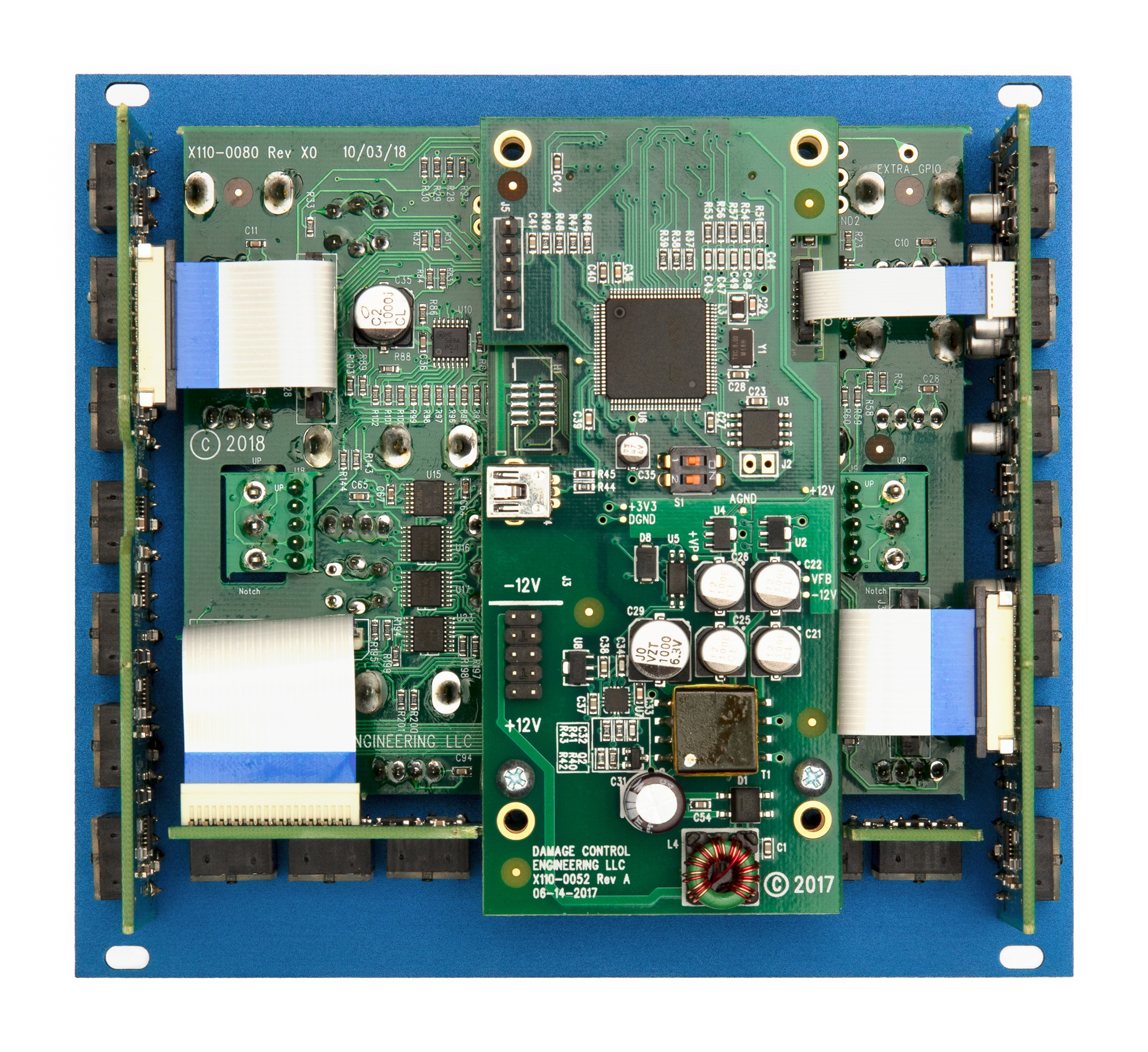
- POWER: Power your StarLab here.
- +12V rail: 210mA
- -12V rail: 210mA
- +5V rail: 0mA
- DIP SWITCH 1 – SPILLOVER:
- ON: Enables effect spillover between the Favorite presets and the manual setting of the module.
- OFF: No spillover between presets.
Specs
- Three selectable reverb types for a wide variety of ambient textures
- DELAY/KARPLUS section with feedback
- Delay assignable to output for mod/verb and delay/verb effects
- Four-octave Karplus-Strong string synthesis mode with damping control for string/verb full voice capability
- LFO section with various waveforms to modulate delay time, reverb size, or tone filters
- FILTER section to sculpt the high and low EQ of the reverb and DELAY/KARPLUS section
- HARMONICS section to enhance the aural spectrum of the reverb
- Adjustable SHIMMER for adding pitch shifting of up to +/- 1 octave to the reverb
- GLIMMER for dynamic enhancement of harmonics
- Adjustable reverb core size to increase or decrease the space for reflections, allowing for pitch control of the regenerating reverb content
- 4-pole 24dB/octave variable resonance low pass filter
- INFINITE freezes the input audio prior to the reverb tank
- Independent WET and DRY level controls
- Stereo inputs and outputs
- Extensive CV control of parameters
- Access to four presets from the front panel
- USB jack (located on the rear) for performing firmware updates
- Analog dry path for a zero latency dry signal that is never converted to digital
- Ultra low noise, high performance 24-bit 96kHz A/D and D/A converters provide uncompromising audio quality
- Super high performance ARM DSP
- 32-bit floating point processing
- Rack width: 28hp
- Rack depth: 41mm, 1.61”
- +12V rail: 210mA
- -12V rail: 210mA
- +5V rail: 0mA
- Designed and built in the USA
REVIEWS
“The best of Strymon’s shimmery, complex reverbs will find a home in primo Euro Rack setups everywhere. The extent of the control available is as mind expanding as the epic reverb tails.” — Audio Technology
“There are so many things to love about this module: the sound/s, the fact that you can shape the EQ to your liking, the Karplus-Strong synthesizer…Everything I put through it benefitted from its architecture.” — Waveform Magazine





